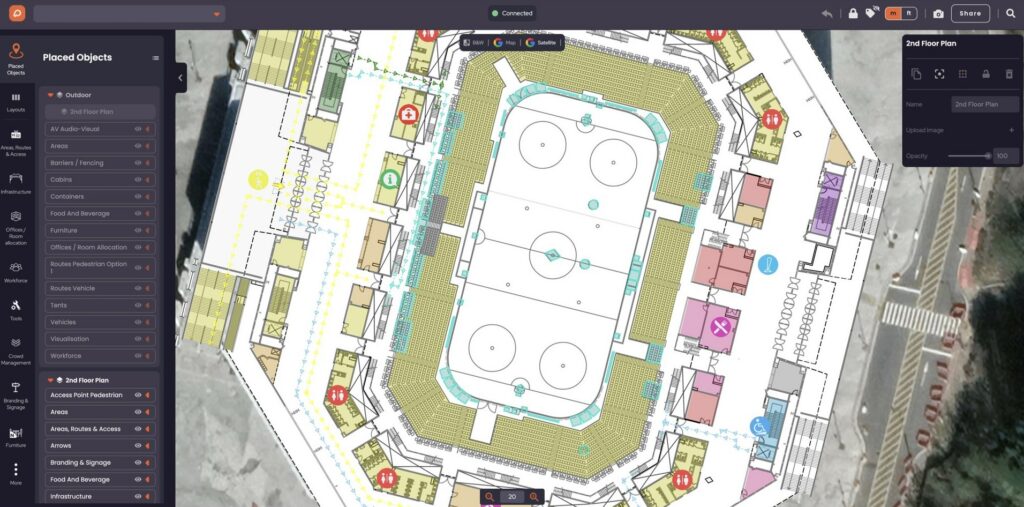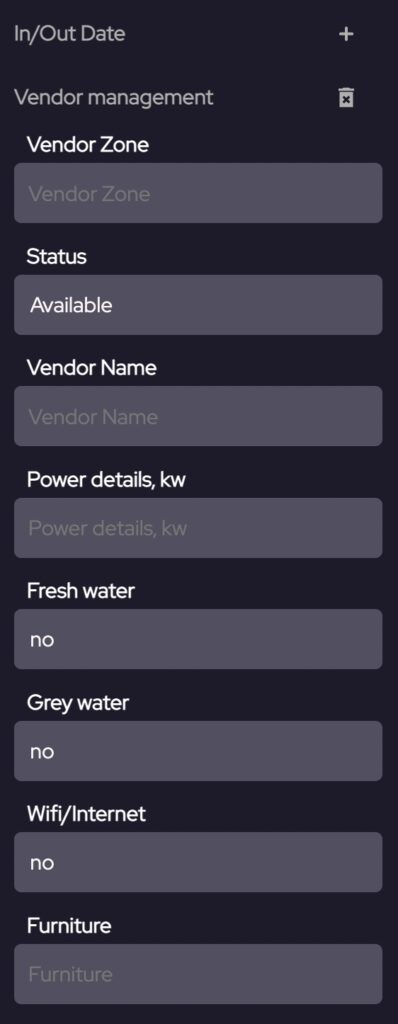There is no shortage of ways to plan an event. Every planner has their own process, but no matter what that process looks like, it’s very likely that an event planning software could make it easier and faster while delivering superior results. OnePlan does just that, making the planning process more streamlined and precise so that you can focus on planning an incredible event. Here are nine benefits of using an event planning software like OnePlan.
1. More Accurate and Detailed Event Map
No event planner can function without an event map, but CAD and Photoshop don’t always cut it. Using an event planning software will result in a more accurate and detailed event map. OnePlan comes with the world’s best selection of up-to-date, 2D, HD, aerial and satellite maps to plan your events. Your map needs to be flexible. With OnePlan, you can view and switch between high-resolution maps and images of global locations with multiple options including map, satellite, and black and white mode.
Are you already knee-deep in CAD files? No problem. With a OnePlan Professional subscription, your CAD drawings can be imported and accurately placed into the event studio. You can place OnePlan objects onto your CAD drawing, and modify and edit them so it’s seamlessly part of your site plan. There’s also a selection of hundreds of items that you can place directly on your CAD drawings, from furniture and signage to bathrooms and vendors.
OnePlan doesn’t just allow you to create a more detailed map, but also a more accurate one. Through a partnership with What3Words, OnePlan assigns a precise location to a point on your event map. Place any item onto your event plan – sign, barrier, staff, or crowd barricade – and you’ll see a unique What3Words address. This makes planning more precise and allows you to give staff highly-specific directions when before, during, and after the event. Your crew will know exactly where the infrastructure is located, because you can share the plan with them so everyone is on the same page.
2. Everything You Need in One Place
Event planning software will help consolidate all of the event planning elements into one place. With the bill of quantities tool, vendor management, GIS mapping, and so much more, OnePlan will make the number of tabs you have open a lot more manageable. With OnePlan’s free Event Management Form, you can get started on all of the elements of planning an event, from applying for permits to accounting for key stakeholders, crowd control, and waste management.
“For us, OnePlan is that single source of truth – it’s always up-to-date and allows for instant collaboration, especially in our case with suppliers”

Jacalyn Morgan
Senior Event Manager
3. Vendor Management
One of the great challenges of event planning is managing the massive number of vendors necessary to put on a major event. If you’re dealing with everyone from lighting technicians and security personnel to medics and food vendors, an event planning software like OnePlan can help.
If you’re still relying on PowerPoint or a similar tool to map out your festival site, you know how difficult collaborating with vendors can be. OnePlan makes this all so much easier with its collaboration features. The ability to share your work with other members of your team as well as vendors who need to see and understand your site map is a powerful tool. Maintain an overview of the entire operational site plan and share it (with view-only or editing capabilities) with your vendor to make the planning process easier.
OnePlan is set up for vendor management. Each item you place on your map has a vendor management section where you can track information like vendor name, cost, in-and-out date, and availability status. Learn more about managing vendors in OnePlan.
OnePlan’s Bill of Quantities tool will also come in handy when dealing with your vendors. Everything you place on the site map is automatically pulled into the bill of quantities, so you can see what infrastructure and items you need all in one place. As you design your event site plan, OnePlan automatically calculates and displays the items you need to source from suppliers in the Bill of Quantities section. Visit dashboard reports to view all of the inventory you’ve placed on your plan and export a comprehensive bill of quantities to a CSV file.
4. Ease of Collaboration
Event planning software makes collaborating with your event planning team and other key stakeholders easier than ever. OnePlan provides 360-degree real-time event management, enabling you to oversee the entire map and operational plan from a single source at any time – at a desk, in an event control room, or on the move.
The platform provides end-to-end visibility of event staff on the ground, enabling you to track key team members, assess situations, coordinate resources, and make informed decisions with speed and total accuracy—all on a platform where you can share and collaborate with the push of a button.
5. Save Time & Money
Let’s face it, great event planners don’t come cheap, and we all want to be spending our time doing what we do best – making event magic! What we don’t want is to be spending precious hours building sub-par maps or dealing with vendor logistics because we don’t have the tools to save our time and save our client’s money. A free software like OnePlan eliminates or simplifies tons of tedious tasks. Event planners save time, allowing them to focus on the more important details.
You’ll need to mark all of this in your site map in case additional elements, like generators, are needed. In the object menu of any item on your OnePlan site map, you can include power details and information on WiFi/internet, ensuring a smooth – and properly lit – event.
"OnePlan is the ideal, all-in-one solution for us. It saves us time and money, reduces risk and improves how we manage our event stakeholders."

Andras Palinkas
Production Manager
6. Help Your Client Visualize Your Ideas
Event planners have a vision of the event that they want to bring to life, but it’s sometimes difficult to transfer that vision into something concrete to show your clients, partners and other stakeholders. With more detailed maps and various ways of viewing, an event planning software like OnePlan will visualize your ideas in a more exciting and vibrant way.
7. Use Tools Specific to your Event-Type
Event mapping isn’t one-size-fits-all. Different event types require placing different objects on your map, applying for different permits, and working with different vendors. OnePlan has thought of everything, with specialist resources and tools for dozens of event types. From music festivals and cycling events to holiday markets and competitions, software like OnePlan will ensure you have the tools you need to pull off a successful event.
Specialist tools to plan any event site
Hundreds of objects to choose from, with more added regularly. Developed by event experts in each sector.
8. Experience the Benefits of Advanced Technology
Great event planning software doesn’t just improve on the things you were already doing. Instead, it gives you access to more tools and technology, allowing you to innovate and plan even better events. OnePlan offers a lot of amazing features, including Geographic Information System (GIS) mapping. In fact, OnePlan is the official GIS Mapping and Digital Twin software for the 2024 Olympic and Paralympic Games in Paris!
GIS Mapping is a more sophisticated way of mapping that allows for better management and sharing of your map. GIS gathers and shares geographic/spatial information and offers useful analysis like the travel time between different locations. GIS mapping is available to everyone through OnePlan, enabling super accurate and detailed event mapping and planning.
The exciting technology emerging from the world of event planning software doesn’t stop there. Digital twin software is also available through the makers of OnePlan. VenueTwin allows for a hyper-realistic, fully interactive, and customizable digital version of your venue, allowing for extremely accurate planning, creative marketing, and so much more.
9. Access the Support of Experienced Planners
Need support in using your event planning software? Want to access tips and tricks to making the most of it? Need to troubleshoot an issue or inquire about a tool? By investing in event management software, you gain access to an awesome customer support system with people who know how to get the most out of the software. With OnePlan, you can access blogs, video tutorials, webinars, and tons of other resources to give you a leg-up as you plan your major event.
To learn more about planning with an event planning software like OnePlan, book a demo with one of our event planning specialists.