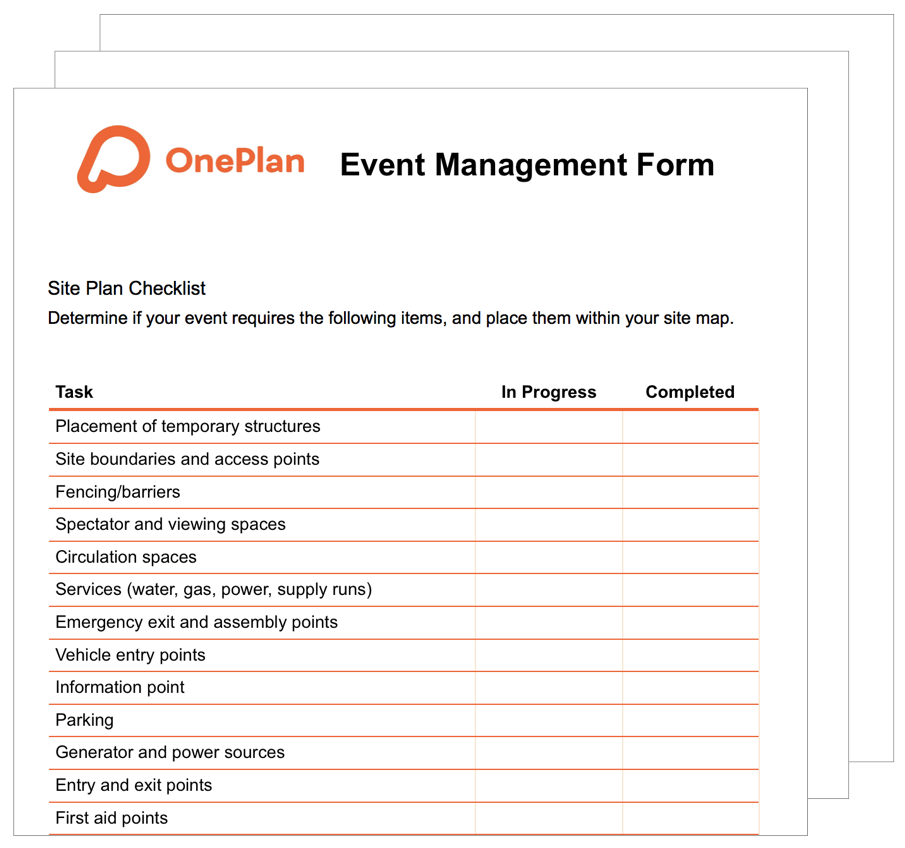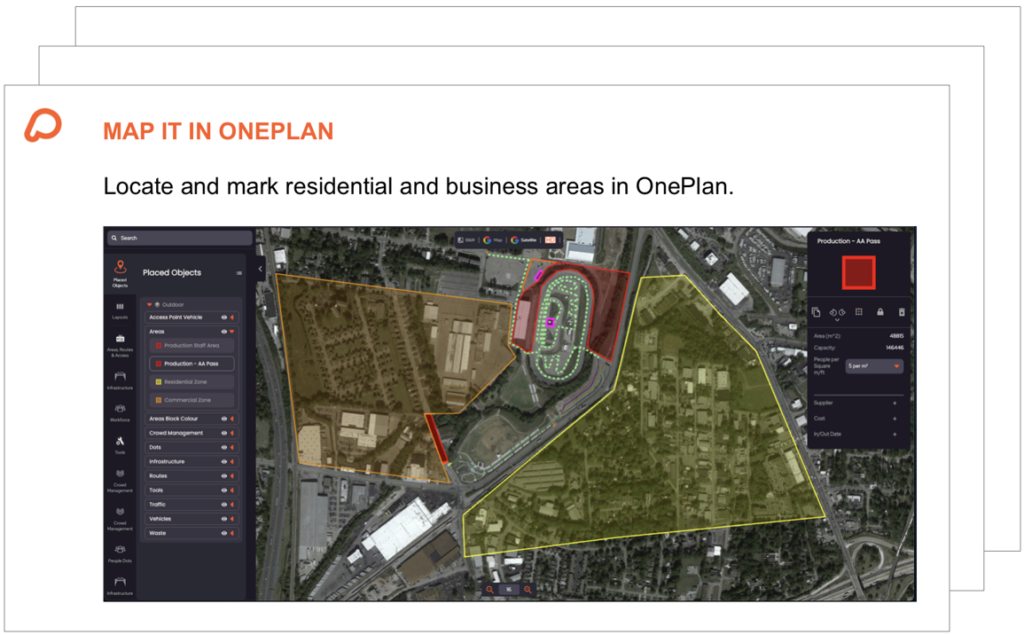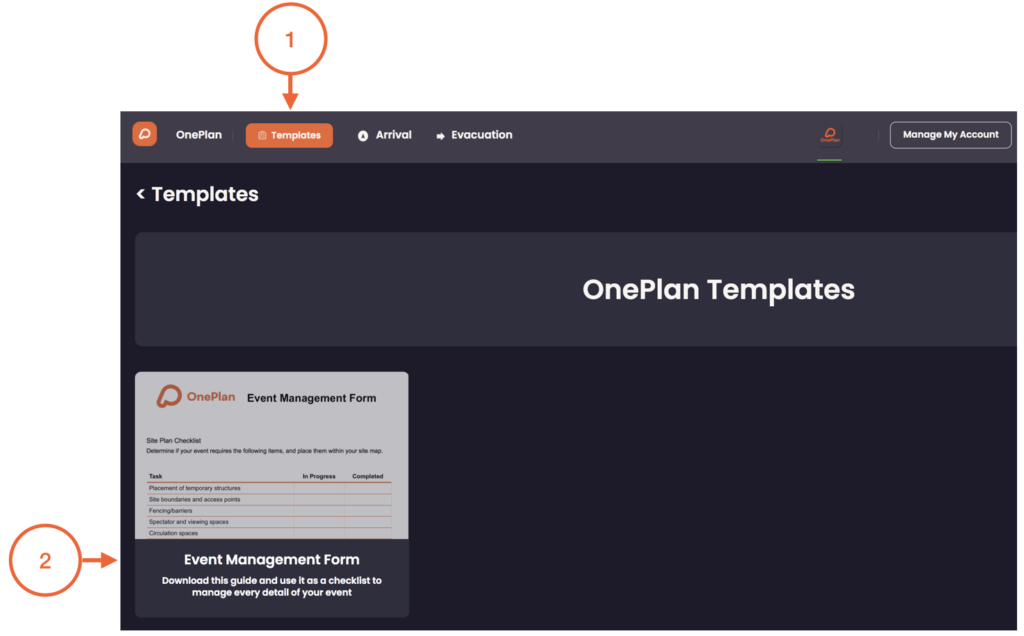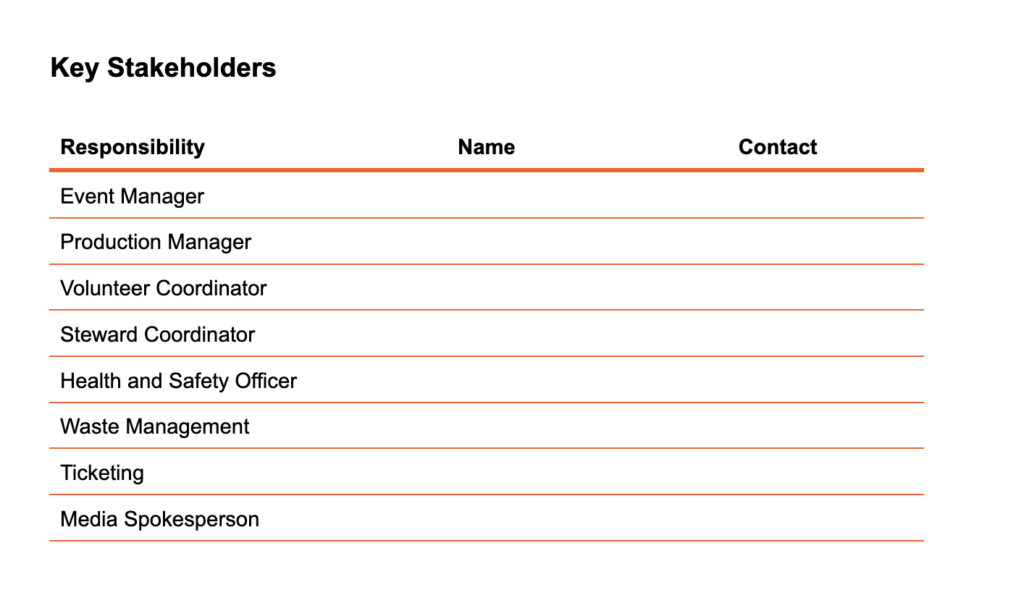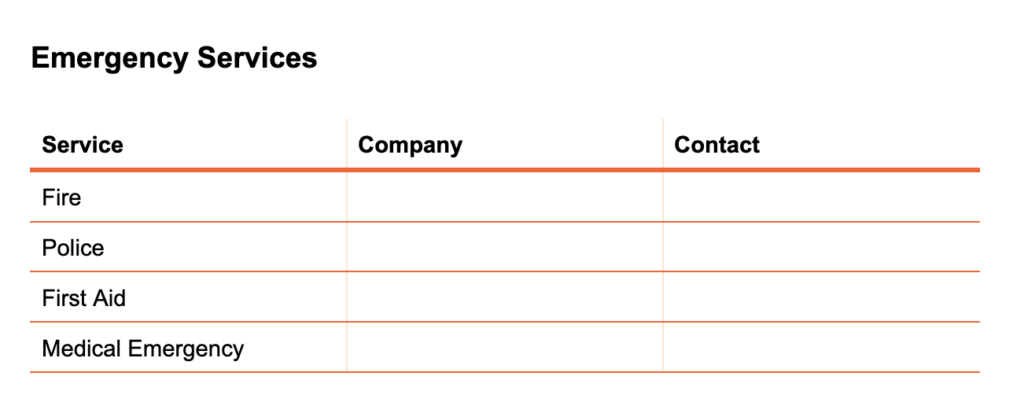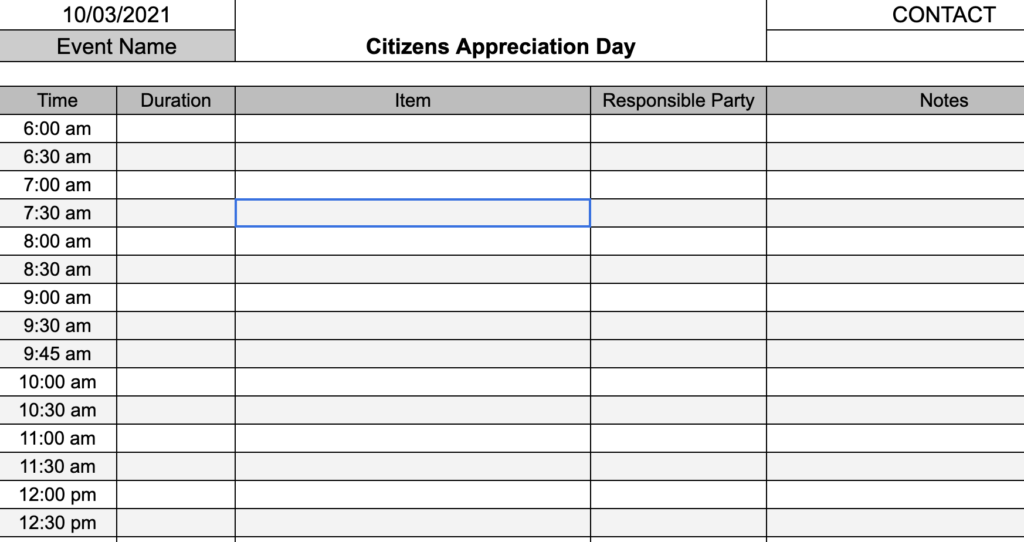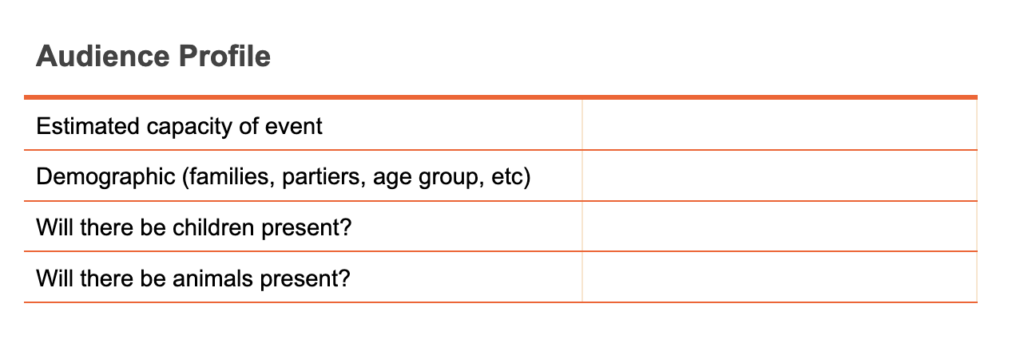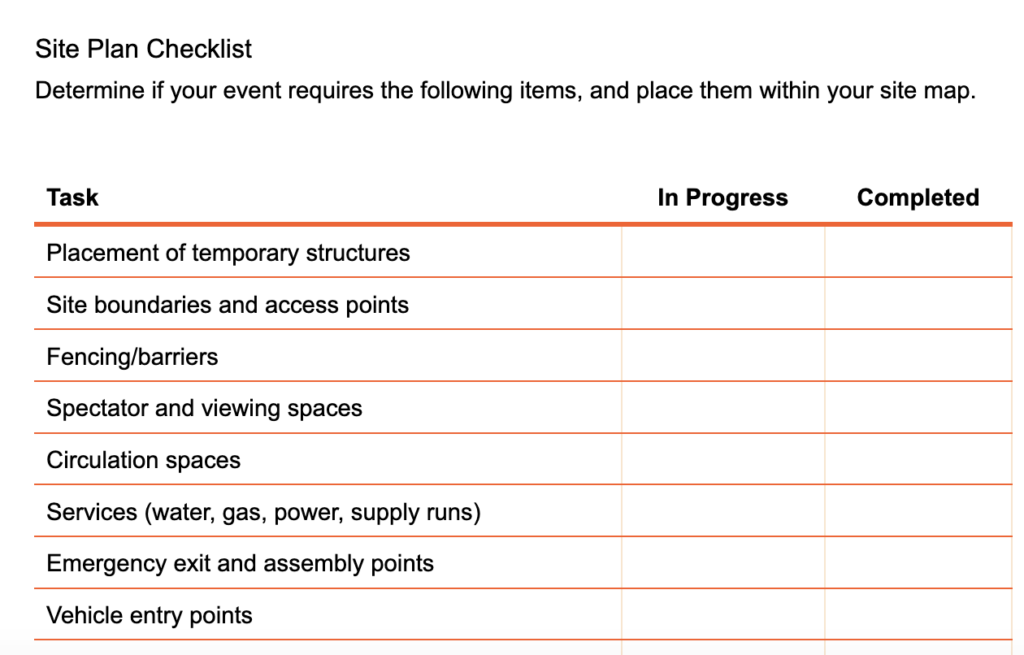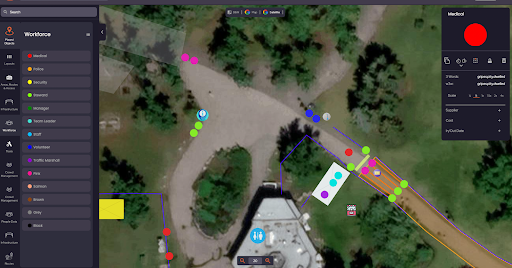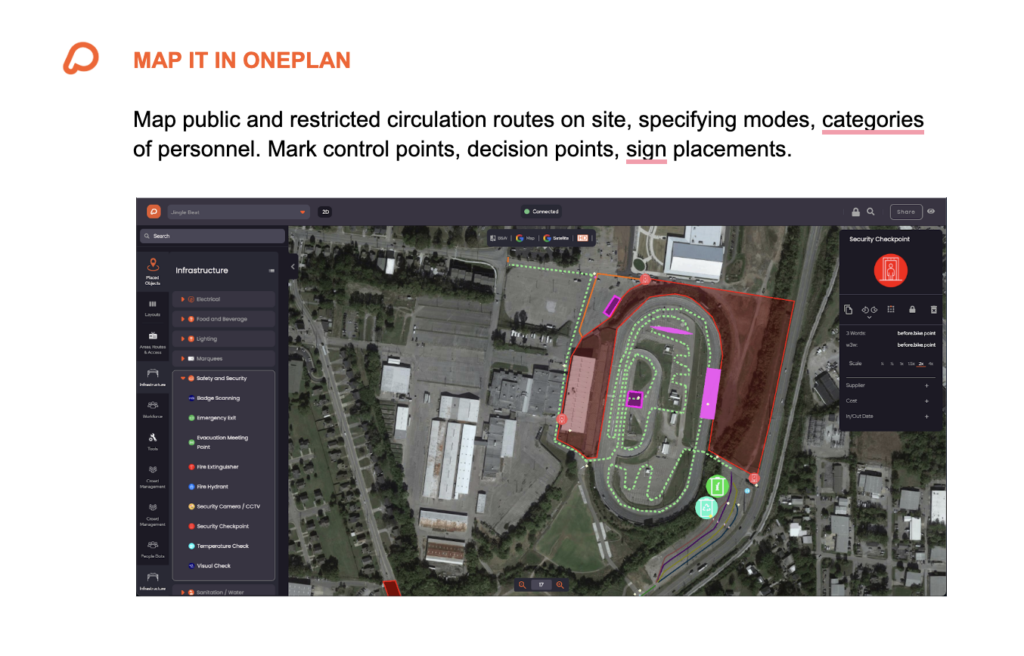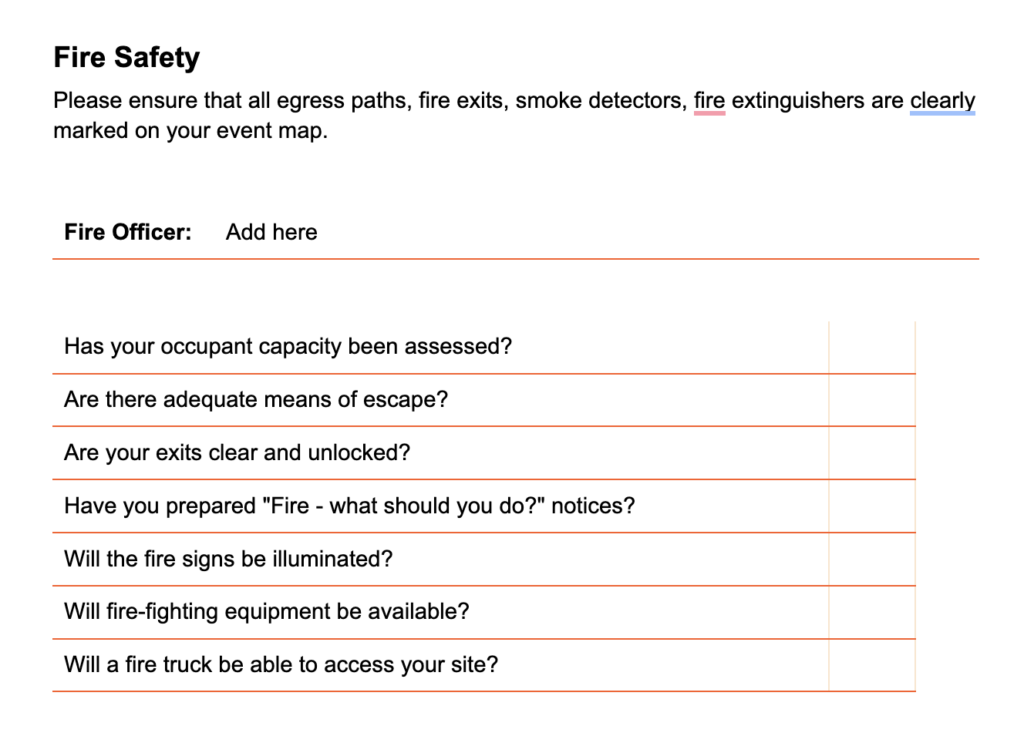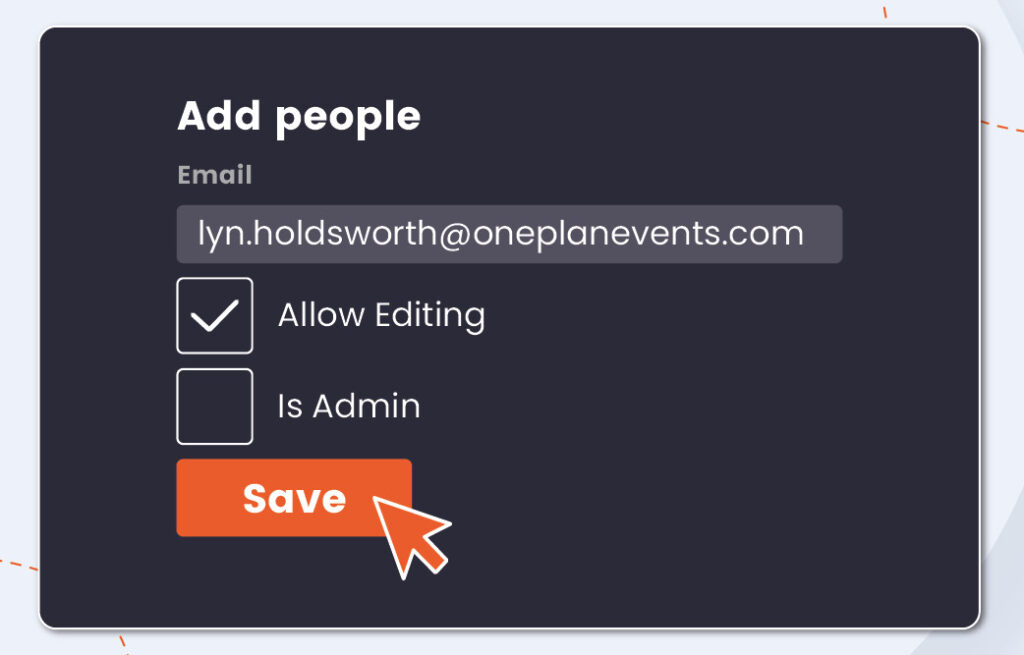Free Event Planning Template by Professional Event Planners
An easy-to-use and accurate event planning template in Excel, Word & PDF
Created by seasoned event planners, the OnePlan Event Planning Template is a comprehensive event planning checklist with insightful tips and a step-by-step guide to planning and executing your events. Download this free guide on event planning, which dives into the basics of managing an event.
Download your free event planning template
What's in the event planning template?
- Permit and licensing checklist
- Site management tips
- Crowd management know-how
- Keeping your event safe
- Helps event planners identify event milestones
- Assign tasks and milestones to event departments
- Includes timelines, schedules, agendas, and examples
- Customize the sheet to your event needs
“We love OnePlan! It has helped us to identify a completely different way to use our site and the most efficient way to get full capacity.”

Amy Bertaut
Shrewsbury Folk Festival
Step 1 in your Event Checklist:
Fill out your Event Overview
Enter the essential details of your event onto the planning template. This includes the name of your organization, the event name, location, date, and key contact information. This section is the backbone of your planning process, providing a clear overview of the event’s foundational details.
- What your event goals and objectives are
- Who’s hosting the event
- Where and when the event will take place
- Who are the key stakeholders, meaning the main people involved in the event that have to be kept up-to-date with certain or all details
Step 2: Contractors and Emergency Services
List key contractors for services such as food and beverage, temporary electricity, and infrastructure. Don’t forget to include essential emergency services contacts on your event planning template, this includes fire, police, and medical support. This preparation is crucial for addressing any unexpected situations during the event.
Step 3: Creating the Event Schedule
The event schedule is a key part of any event plan, it gives an overview of tasks to be carried out in the run-up to the event, on event day, and post-event. It provides information on who is assigned for each task. Utilize the attached grid. Be sure to include as much detail as possible and circulate the schedule with all staff, vendors, and stakeholders.
Step 4: Define your audience and ensure accessibility for all
Define your audience profile and consider their needs, including any accessibility requirements. Making your event inclusive not only meets legal requirements but also welcomes a broader audience, enriching the event experience for everyone.
Step 7: Create a noise management plan
Ensure your event has a plan to communicate with nearby residents and adhere to local sound regulations. Consider engaging a sound engineer for larger events to maintain appropriate volume levels. A clear plan for minimizing noise impact, including monitoring and adjusting sound as needed, will keep both attendees and the local community happy.
Step 8: Planning your event workforce
From skilled staff overseeing various aspects of the event to dedicated stewards managing crowds and professional security ensuring safety, each role plays an important part. Ensure your team is well-informed of their duties and has access to the site plan. Adequate training and clear guidelines will empower them to handle situations efficiently, contributing to a safe and enjoyable experience for everyone involved.
Step 10: Planning for a safe event
Your event must be a safe space for everyone. This includes fire safety measures, evacuation plans, and policies for lost children. Use the Event Template to go through and create a plan and checklist for each of these possibilities. Always be prepared for severe weather and have a cancellation policy in place.