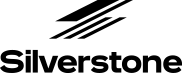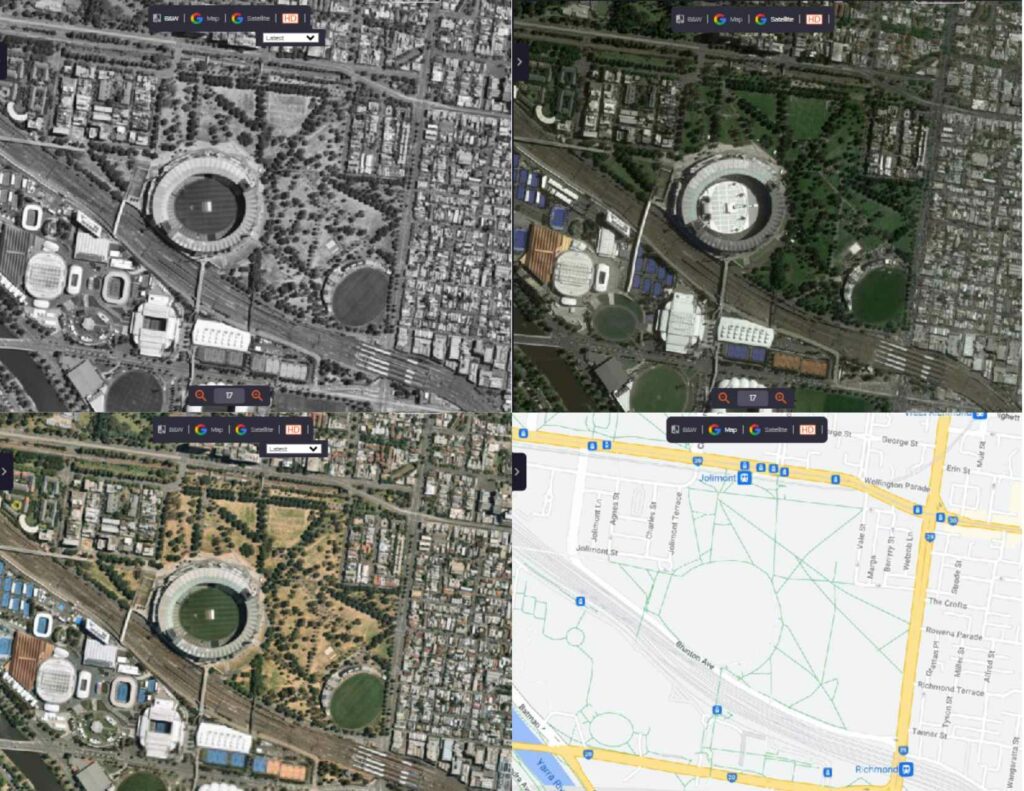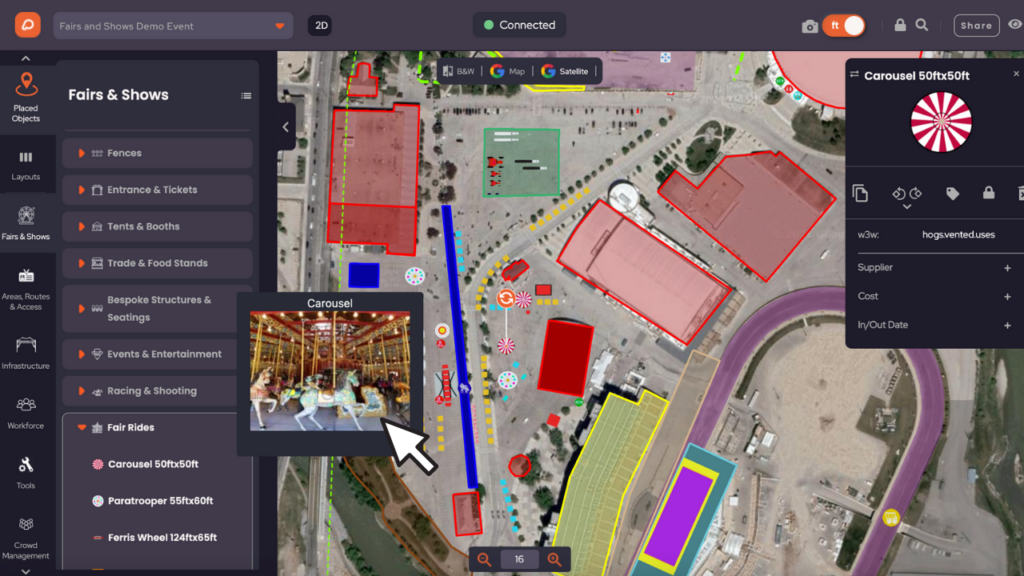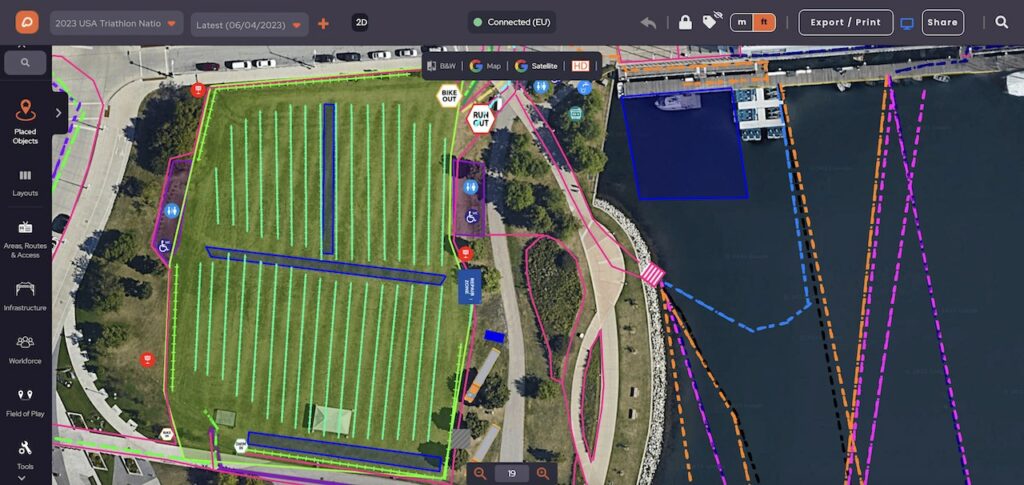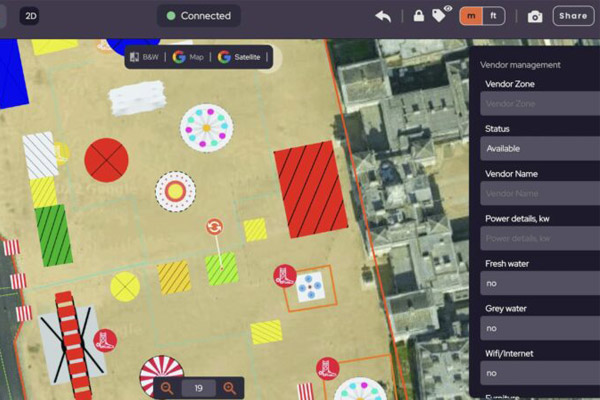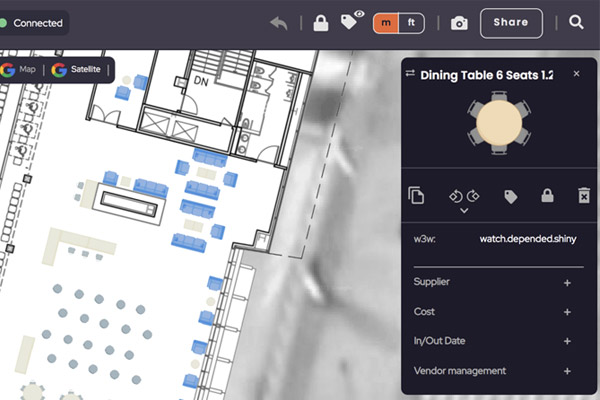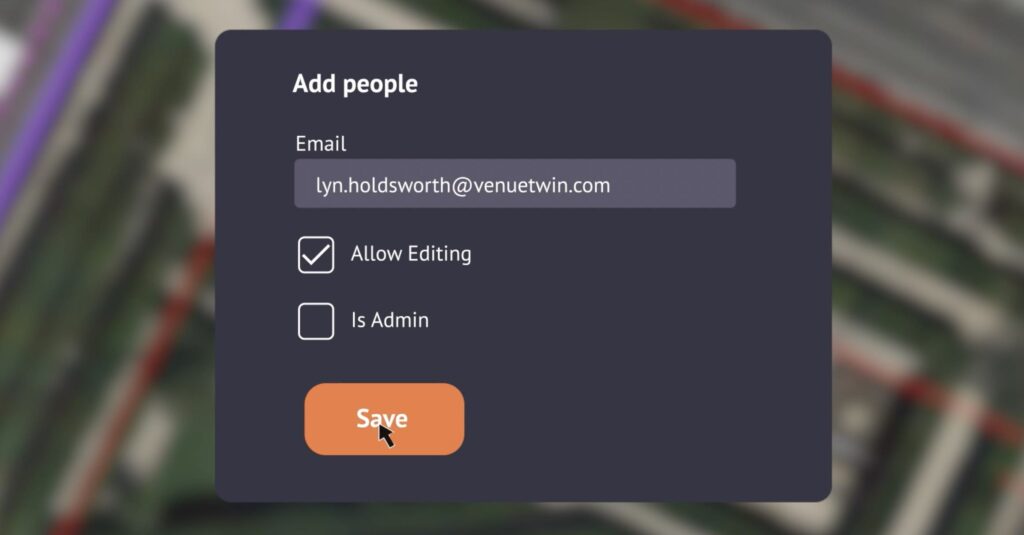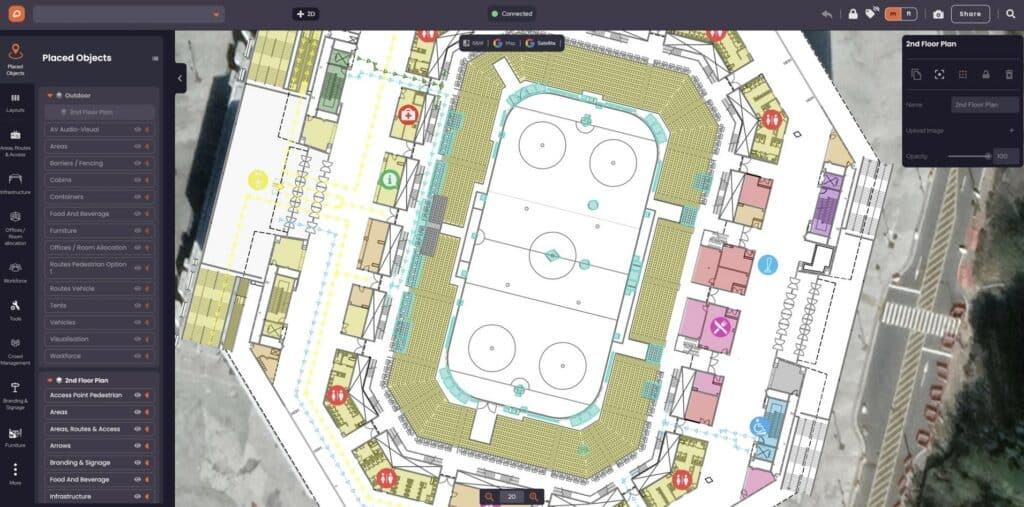Key Features in OnePlan
To our latest product feature updates, go to the Product Updates page >
OnePlan Studio
OnePlan Studio is a comprehensive GIS mapping platform to plan events of any scale and intricacy with ease. With OnePlan Studio, calculate the crowd capacity of your venue and plan out your event items with centimeter-level precision.
- Maps
- Packs
- Infrastructure
- Vendor Management
- Furniture
- Sharing
- Export to PDF
Maps
View and switch between high-resolution maps and images of global locations with multiple options including satellite, aerial and black and white mode.
Event Packs
Infrastructure, Vehicles & More
Vendor Management
Export to PDF
You can now export your plans as a PDF and then share or view on any different device or platform.
This feature makes it easier than ever to collaborate with team members, share plans with clients or stakeholders, or simply keep a hard copy for your records
CAD in OnePlan
With OnePlan, you can import your CAD file to allow you to plan and visualize your event in your venue. With CAD, you can accurately measure and map out your venue, ensuring that your event plan and every item needed fits perfectly within the space. CAD in OnePlan also lets you experiment with different layouts and configurations, giving you the flexibility to design your event.
- CAD
- Layouts and Floor Plans
- Venue Renovation
CAD
Easily place and move items such as seating, tables and branding on a hyper-realistic suite floor plan, customised to your client’s needs.
Floor Plans and Layouts

Venue Renovations & New Builds
We can create an interactive 3D digital twin from your architectural files, that you can use commercially in the years before your venue build is complete.
VenueTwin
VenueTwin is the 3D digital twin of your venue, that seamlessly interconnects with the OnePlan studio. With VenueTwin, you can explore every inch of your venue in 3D, from the ceiling to the floor. You can visualize your game day and non-game day plans exactly how they’ll look in real life, to help you plan for any scenario.
- Camera Manager
- Media Manager
- SuiteView
- SeatView
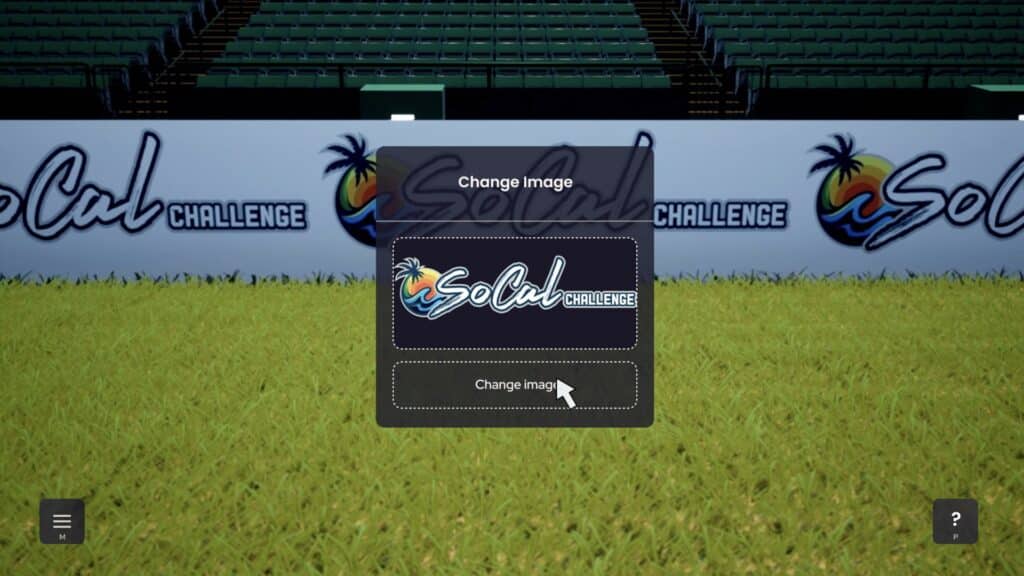
Media Manager
Camera Manager
Broadcasters can use your VenueTwin to upload camera make and model information, and define TV camera views. Use this feature to plan any required seat kills, and to switch between cameras to plan television production.

SuiteView
Design your venue’s premium hospitality, and use VenueTwin as a sales tool to attract brand partners, sponsors and individual buyers.
SeatView
Using the SeatView feature, give fans the ultimate view when buying their tickets. They can navigate and switch positions as they want, and even fly from outside the stadium direct to their seat.
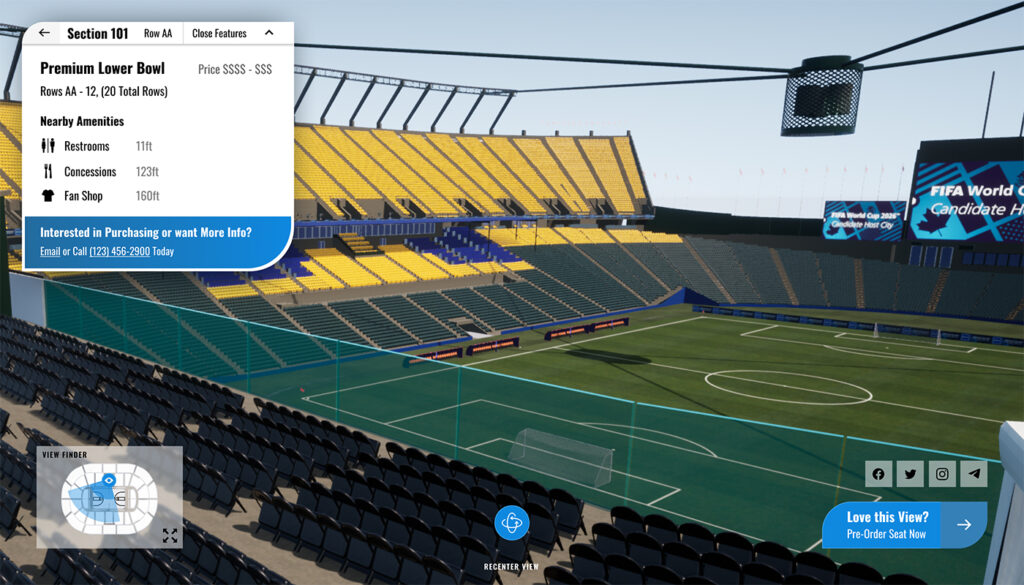
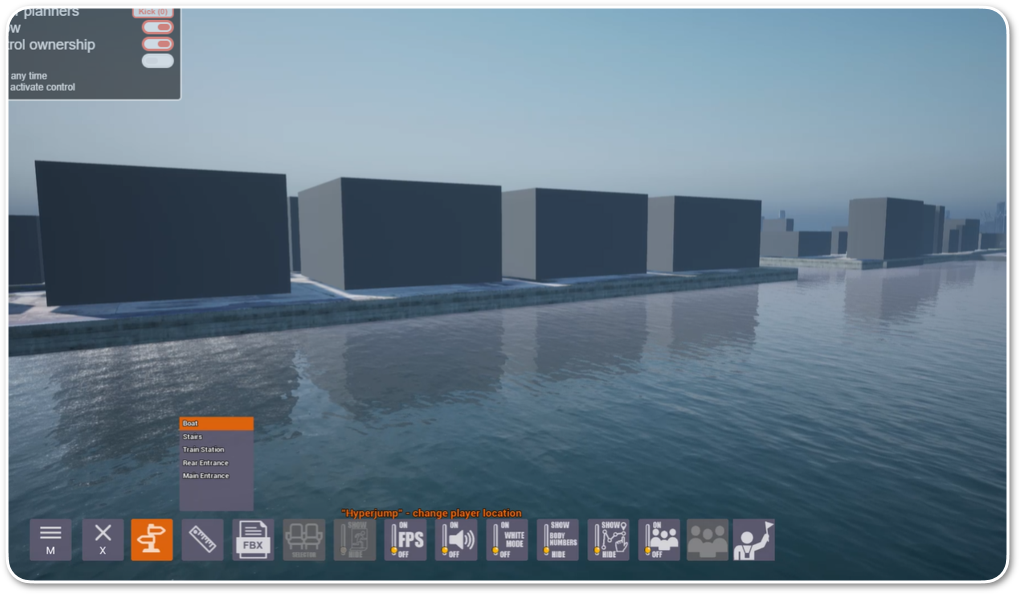
Hyperjump
Place a marker at any desired location within your virtual venue and instantly “jump” to that spot with a single click.
Whether you’re giving virtual tours, repositioning assets, or crafting perfect marketing videos, Hyperjump ensures seamless, swift navigation, optimizing your workflow and impressing your clients.
Room Setup
Transform your venue spaces with just a few clicks using VenueTwin.
Begin by sketching your desired layout in 2D, and watch in real-time as it comes to life in the immersive 3D VenueTwin environment. From boardrooms to cabaret, easily present multiple room options to your clients, ensuring they envision the full potential of every space.

Video Export
VenueTwin’s Video Export is a powerful tool that brings your venue’s 3D digital twin to life, enabling you to create ultra-high-resolution, full-motion videos that showcase your venue in a photorealistic and dynamic manner. Whether for game days or other events, you can capture every detail of your venue from multiple angles and perspectives.
Live Guided Tour
Without the need for video exporting, you can effortlessly capture or screen record your virtual venue walkthrough in real-time.
Set your path, determine your vantage points, and take your clients on a captivating journey through your space. Whether you’re highlighting specific features or giving a comprehensive tour, the Live Guided Tour offers a seamless and interactive experience.

The venue solution trusted by the world's leading organizations