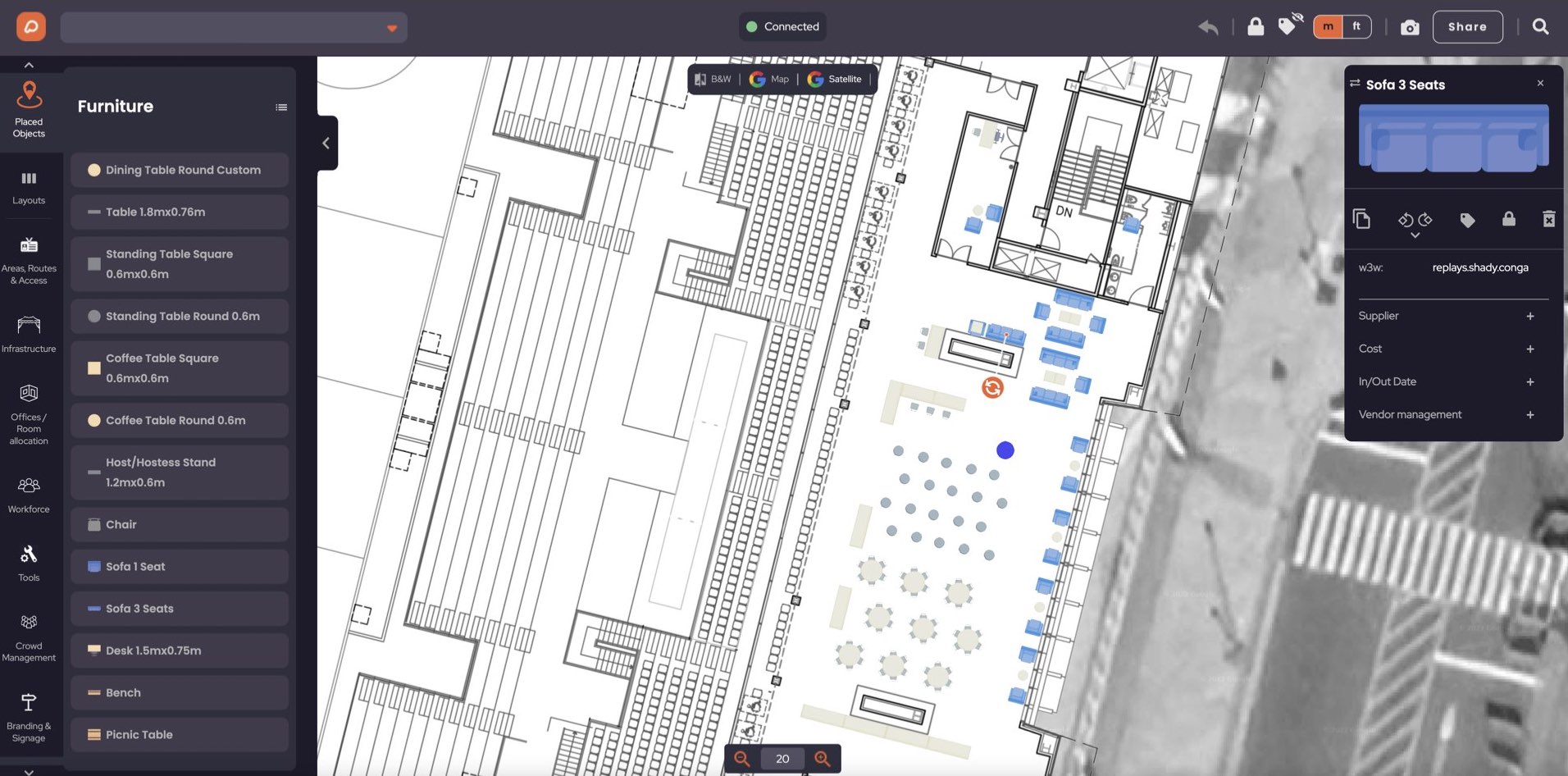Import CAD files in OnePlan
Transform your CAD drawings into interactive event plans with OnePlan
Planning an event using CAD can be complex, time-consuming, and often requires specialized training.
With OnePlan, you can import your CAD file and effortlessly plan your event on top of it using our intuitive drag-and-drop interface. Our platform is designed to simplify the process, making it accessible and easy for everyone, even without CAD expertise.
Add your CAD
Plan on different floor plans on different levels
Map and design each floor level of your venue independently by creating different layers for the CAD drawings. Different floor level plans can be imported as ‘concrete layers’ meaning that any objects placed on that level will display on that level only

Plan on CADs across your site
Plan with CADs on outdoor sites
On outdoor sites there are times when you can have access to CADs from the field. The OnePlan team can easily import the cads as an Overlay on your map. There are different ways to make the CAD stand out such as removing the roads from the Outdoor site, as shown here.
Hundreds of infrastructure icons to place on your event's floor plan
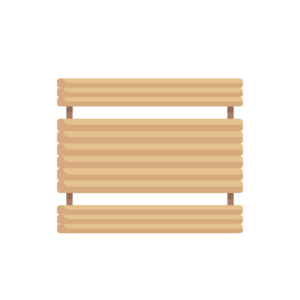
Picnic Bench
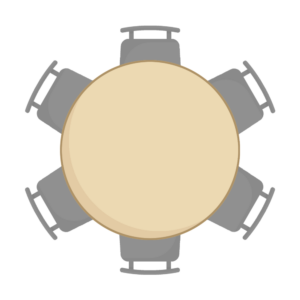
Dining Tables
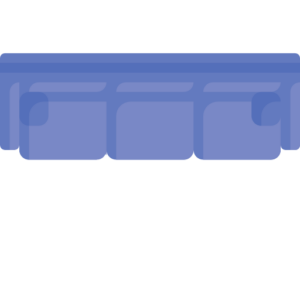
3-seat Sofa
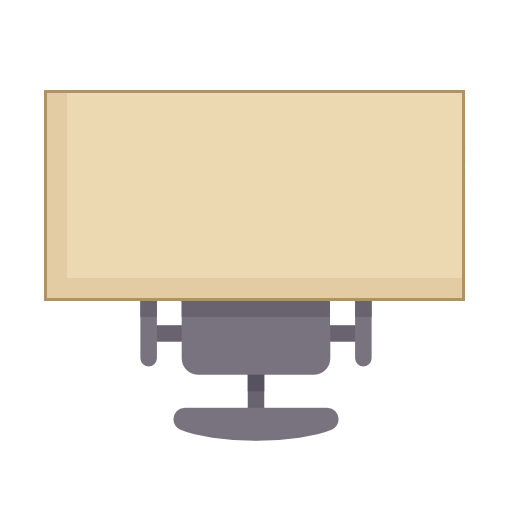
Single Desk
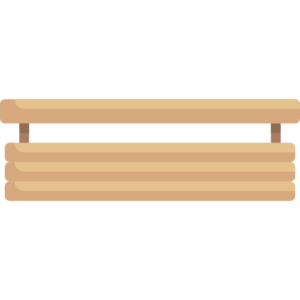
Bench

Food & drink

Disabled access
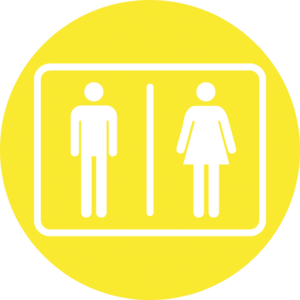
Bathrooms
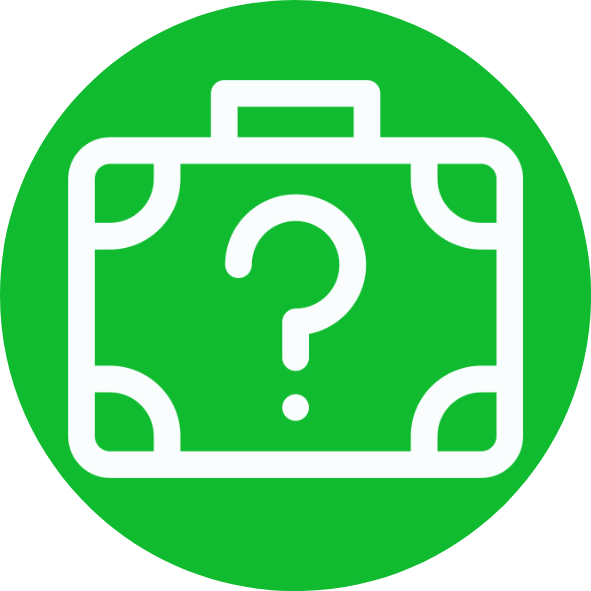
Lost & found

First aid
It would take me about a day to do eight maps in CAD. In OnePlan, it’s about 2 hours.

Sam Wilson
Stadium Security Solutions
Easy-to-use software
No more version control madness
In CAD, it’s difficult for multiple users to simultaneously work on the same file and keeping track of the latest versions can become confusing. After adding your existing CAD in OnePlan, you’re able to create different levels, which allows users to plan independently on different floor levels of their venue, at the same time.
Choose from our Professional or Premium packages for CAD import for events
🙌 CAD for Events
Get started importing your CAD
To import your CAD file into OnePlan, first make sure you’re on the Professional, Premium or Enterprise packages. Click this button to message us with your CAD and we’ll upload it quickly and accurately. Once it’s done, you’ll see it in your event plan.
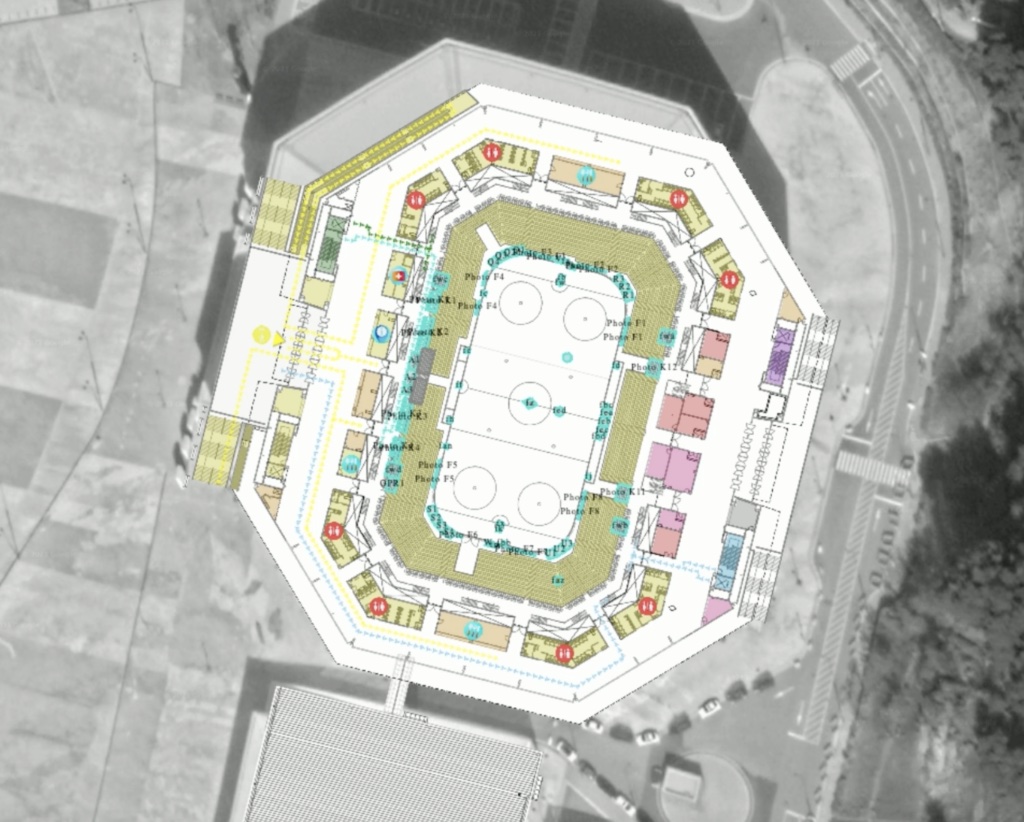
Seamless integration between OnePlan and VenueTwin
Import your existing CAD files into OnePlan, and visualise them in VenueTwin – our hyper-realistic planning platform. For our Enterprise users, VenueTwin is the most advanced way to plan and visualise your stadium and its surrounding areas.