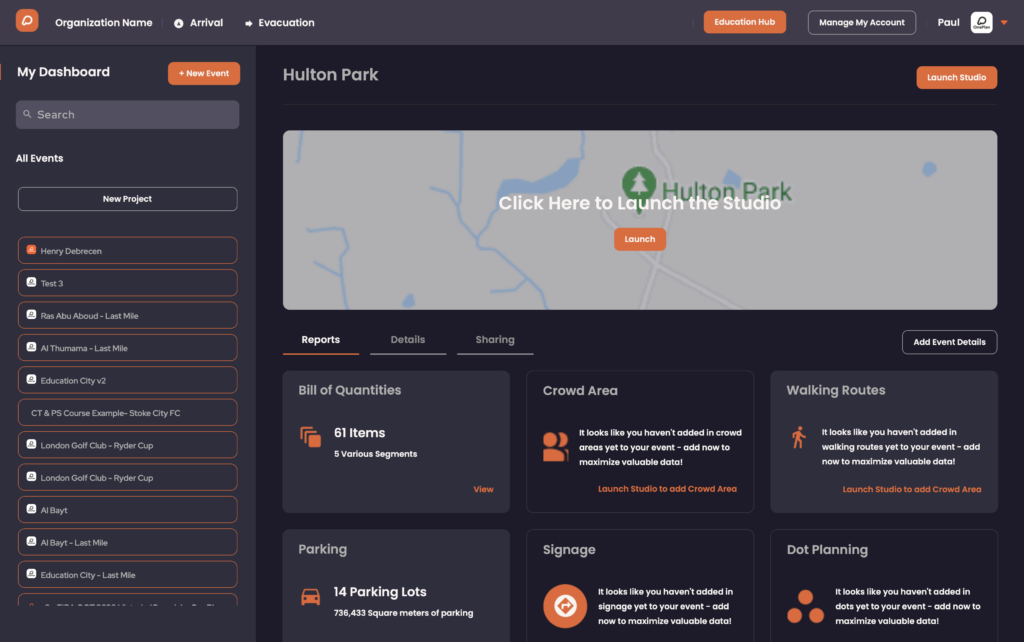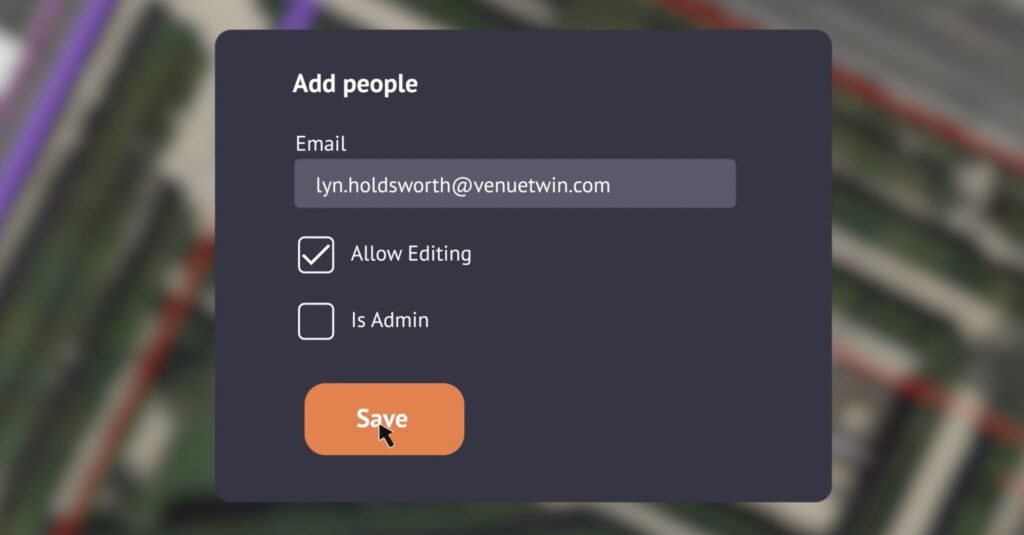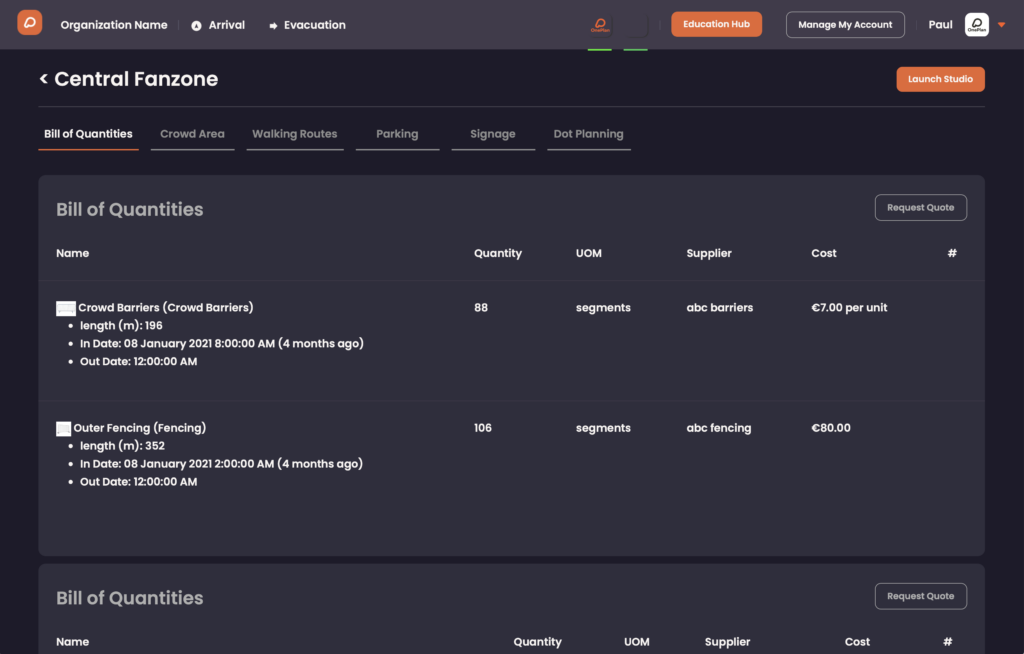📖 Resources
How OnePlan works
Plan events together with your colleagues, partners and suppliers in real-time. Here's an overview of how it works.
Create your event
Simply log in to OnePlan for free, and start a new event anywhere in the world. Lay the foundations for your event by adding lines and routes around your event site and clearly define boundaries accurate to the centimetre for where your event will be staged.
Add Areas, Routes, Signs, Infrastructure, Workforce and more to your event
Simply select the items you need at your event – signs, tents, cabins, lights, sanitation, vehicles, marshalls and so much more – and position them any way you want. Plan to scale – OnePlan’s intelligent software instantly shows event space and capacity measurements. Change the Canvas to see how your event plan is looking in different map views including satellite and high definition aerial imagery.
View real-time data dashboards about your event, and export the reports
In OnePlan you can source all the items you need at your event, at the click of a button. Simply choose the items and quantities, export and send it to suppliers supported by a detailed bill of quantities. Design your event and order any asset you need, all within OnePlan.
See how OnePlan can benefit your event site planning
Our Core Features
Learn more about our solutions
One dashboard. Multiple event planning and management tools to plan your event site.