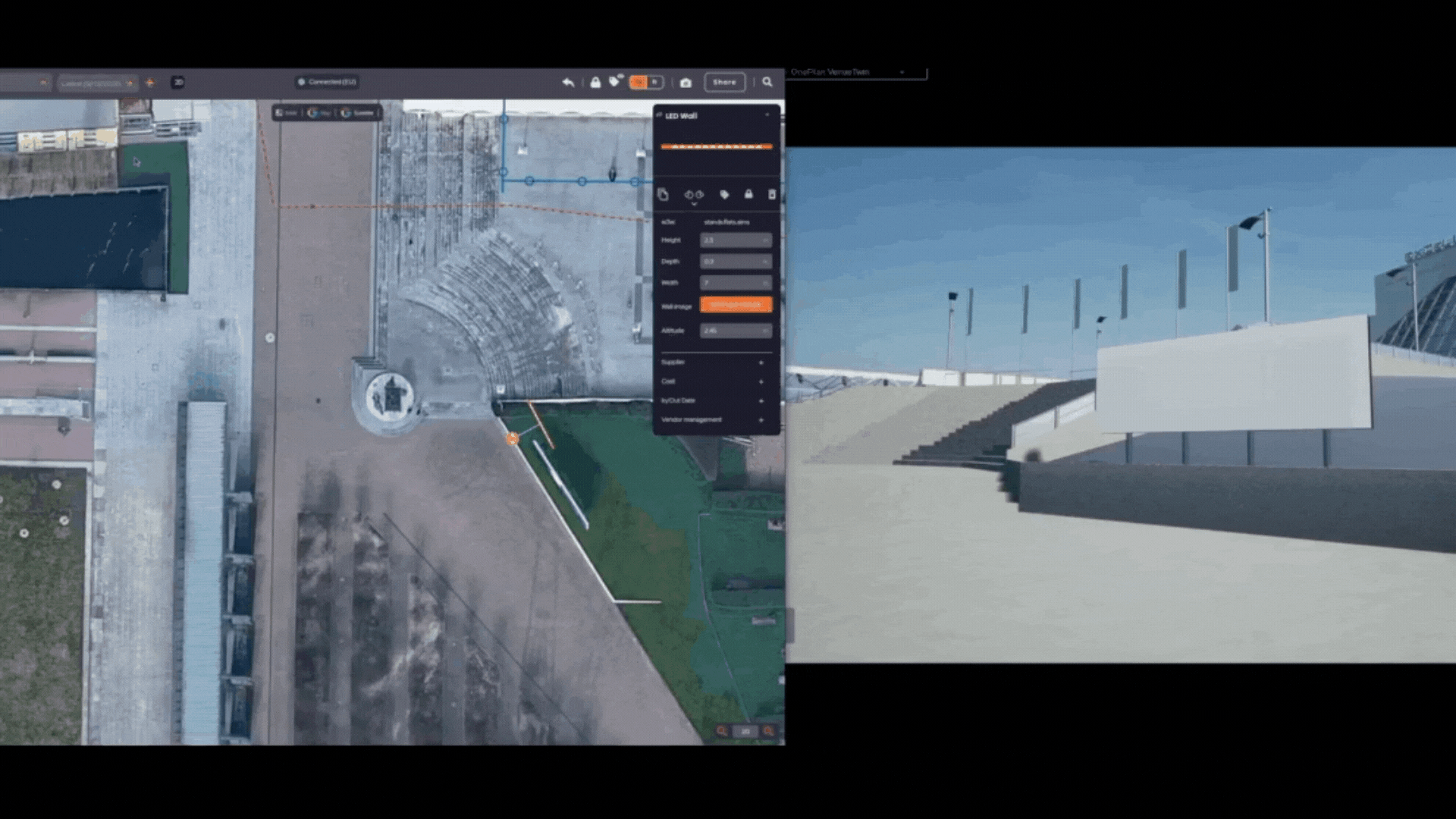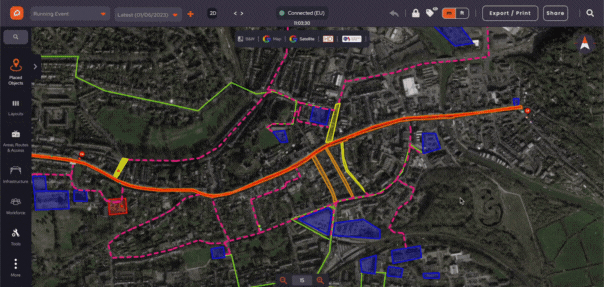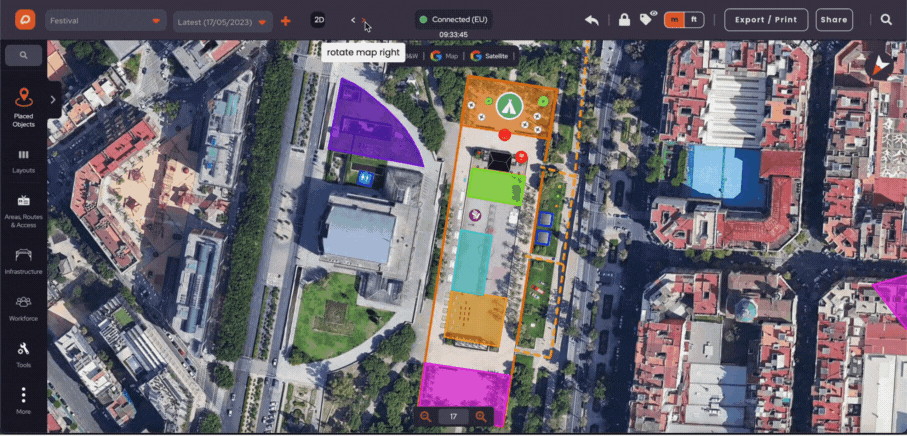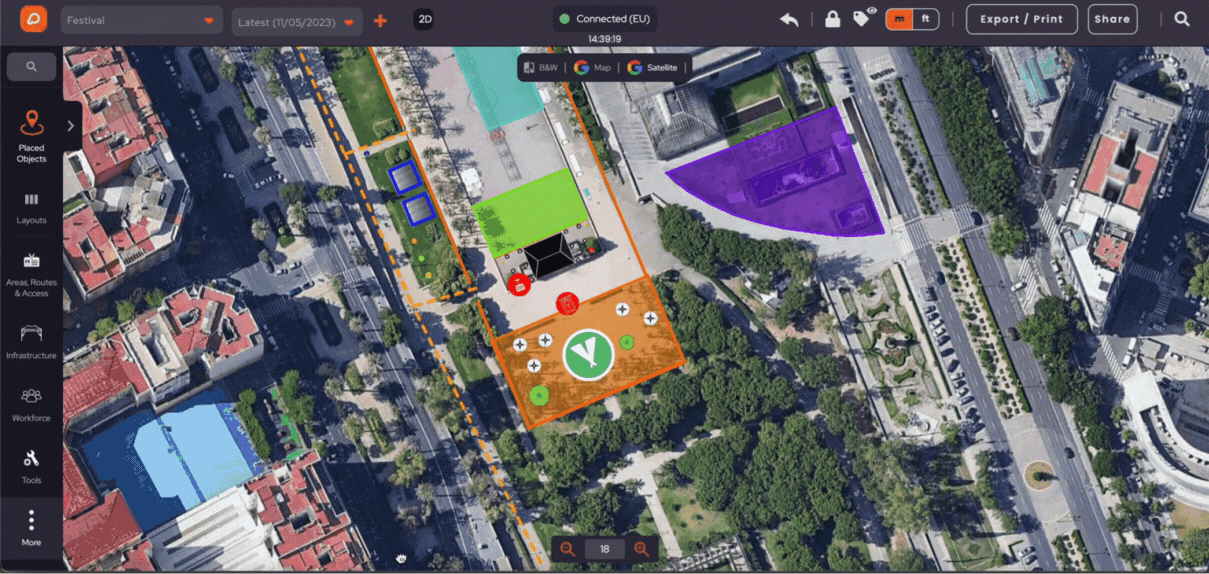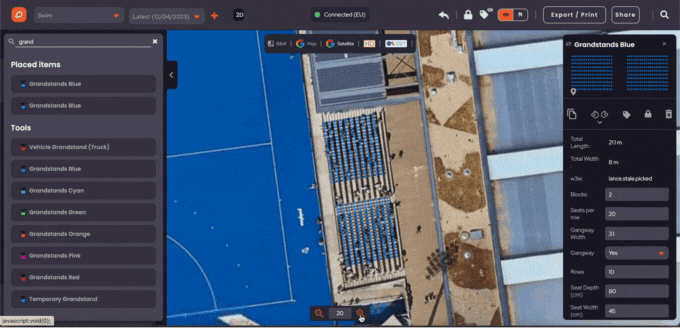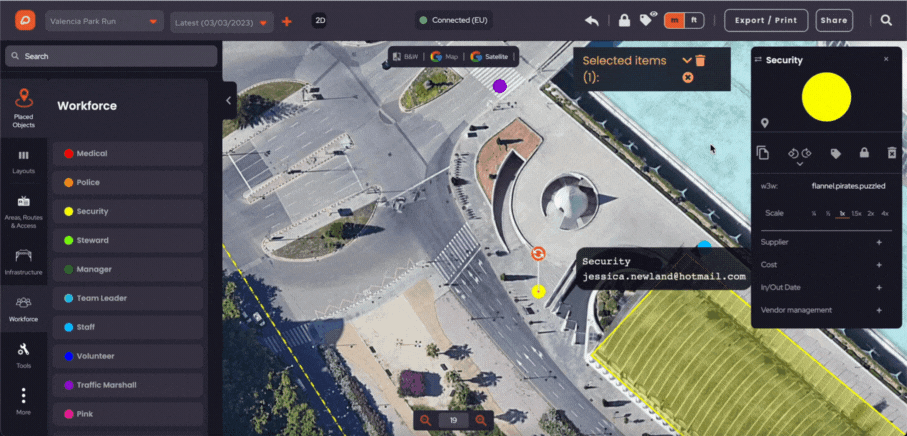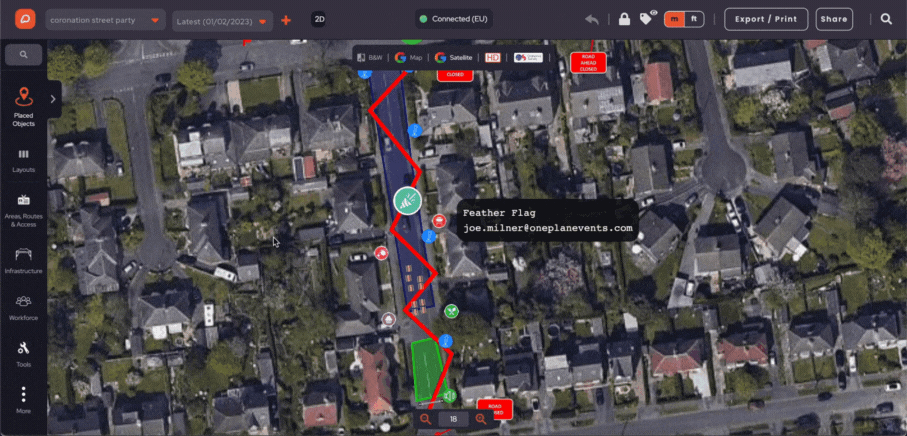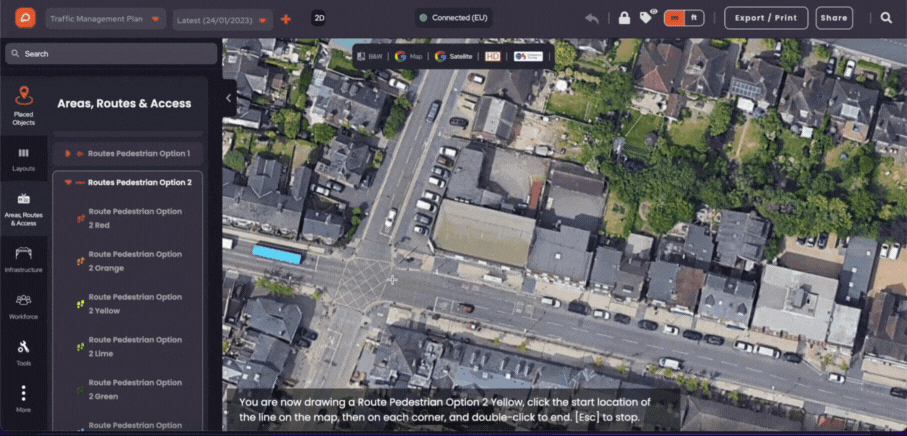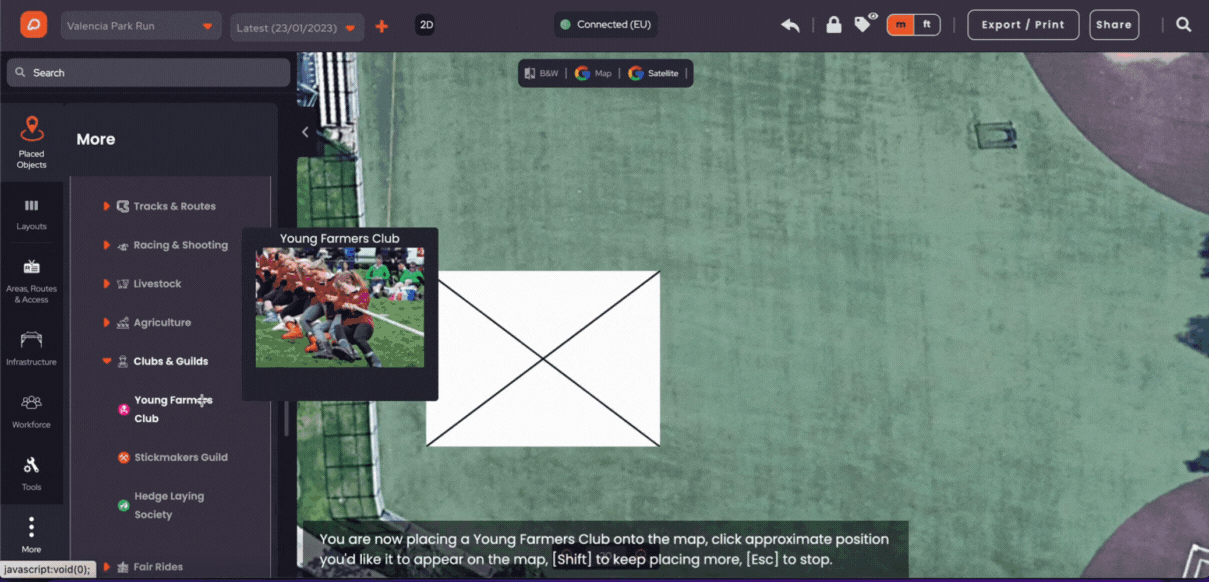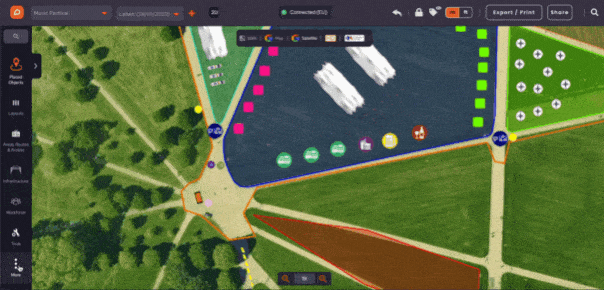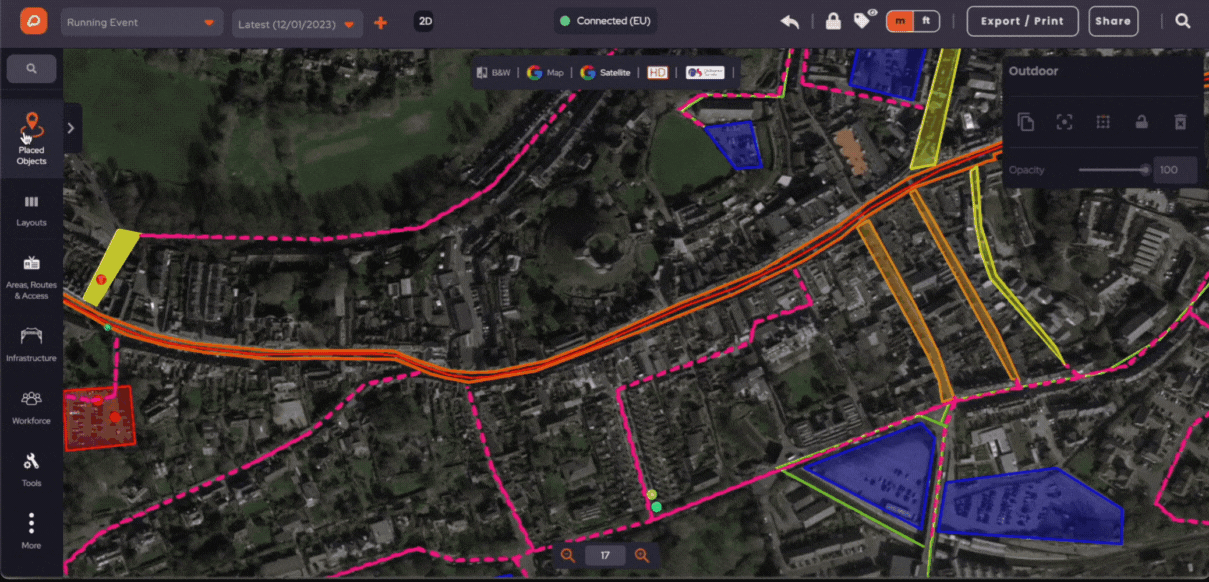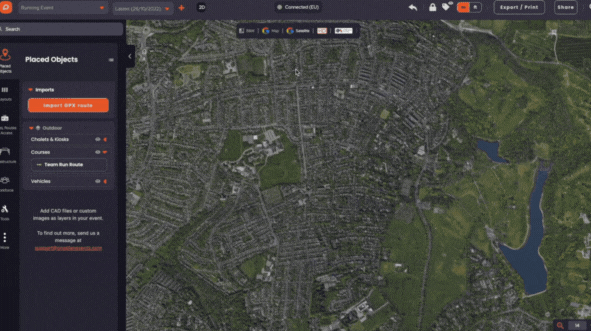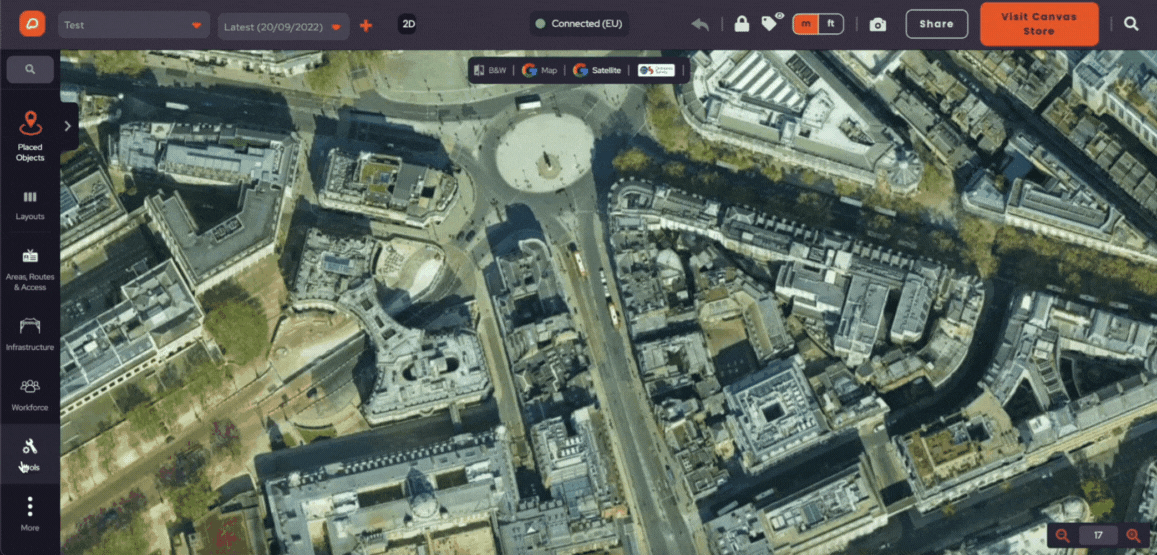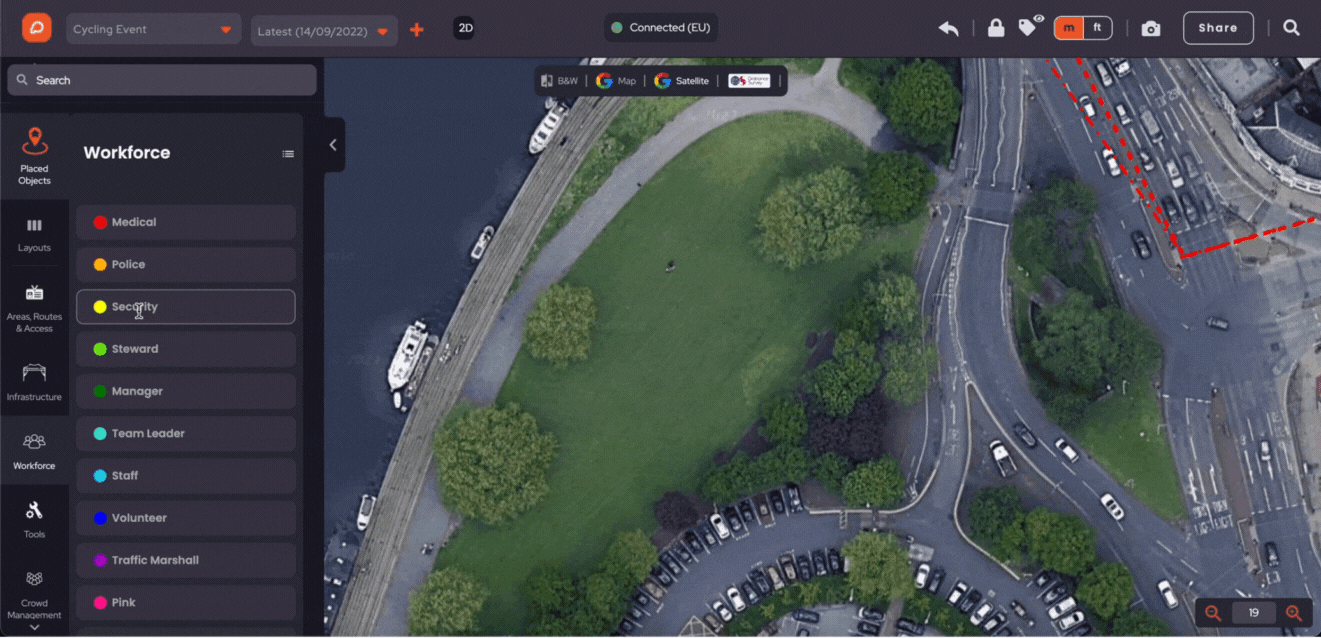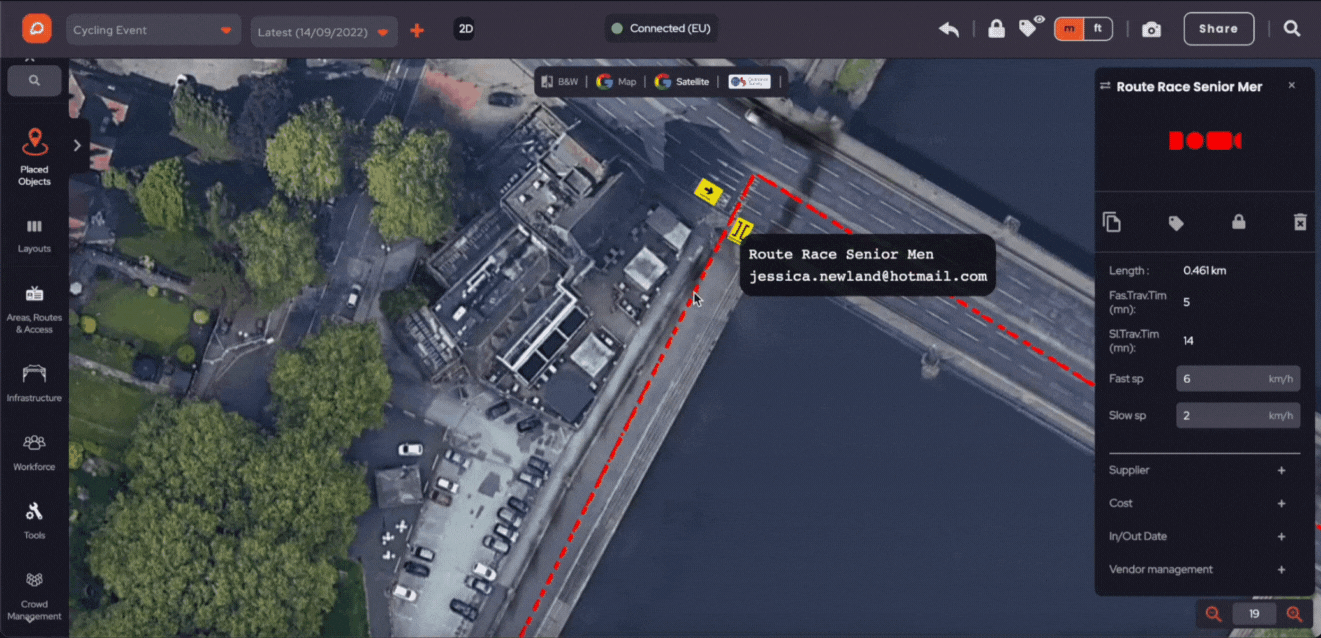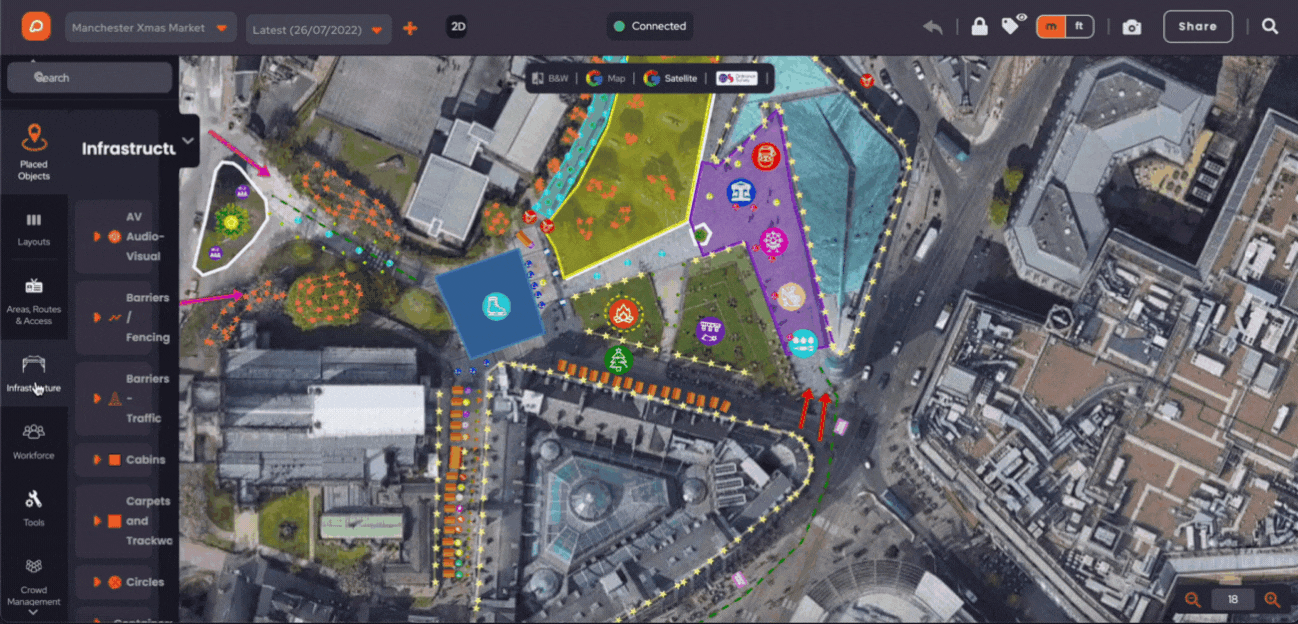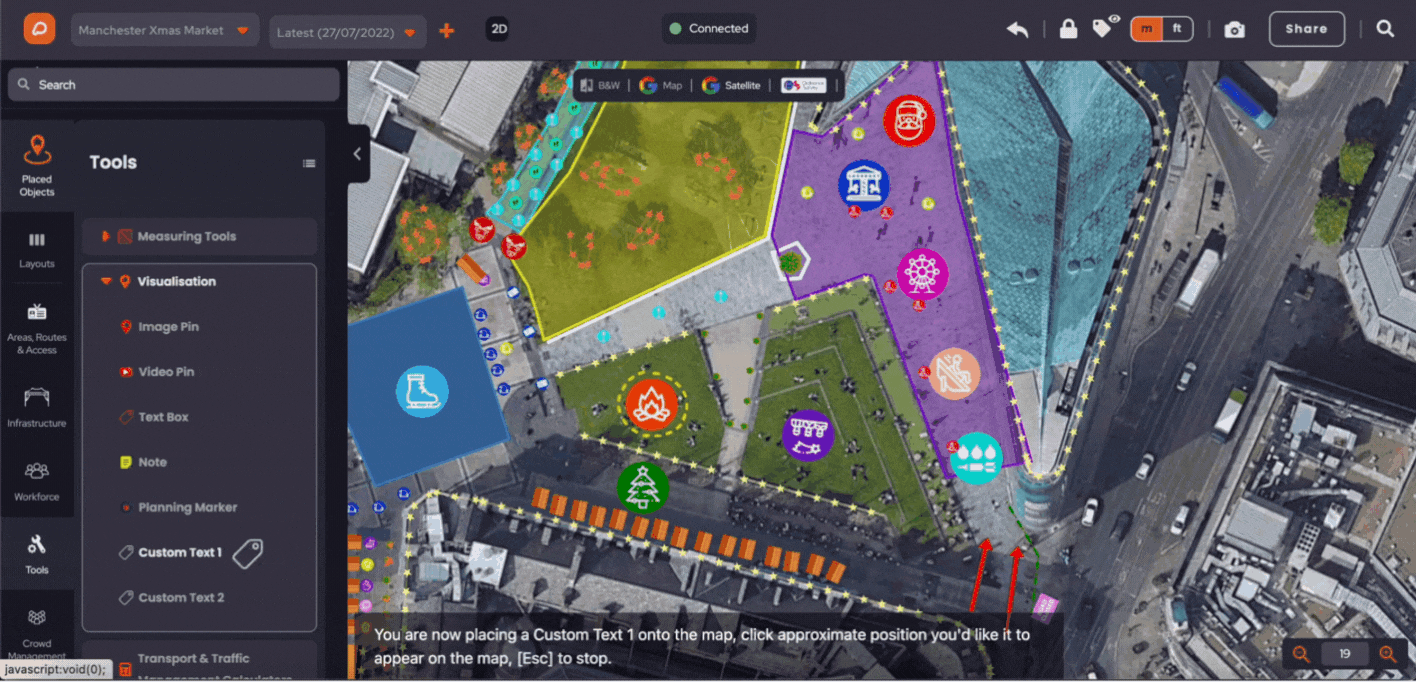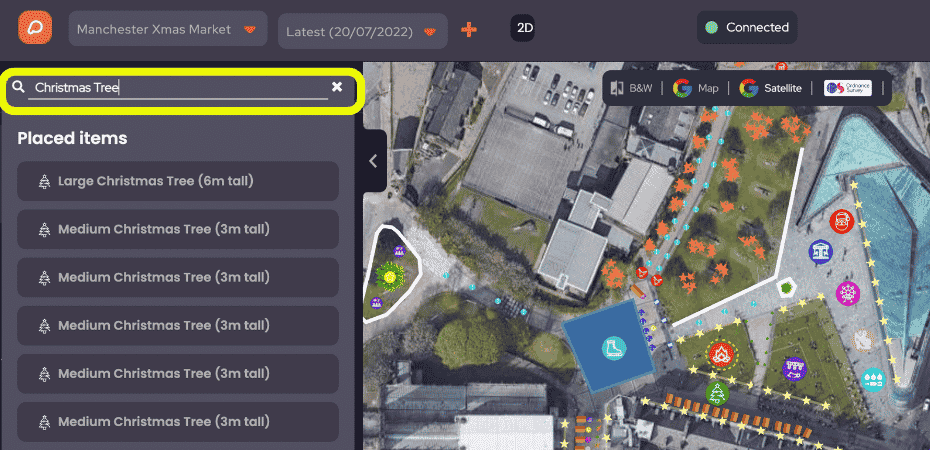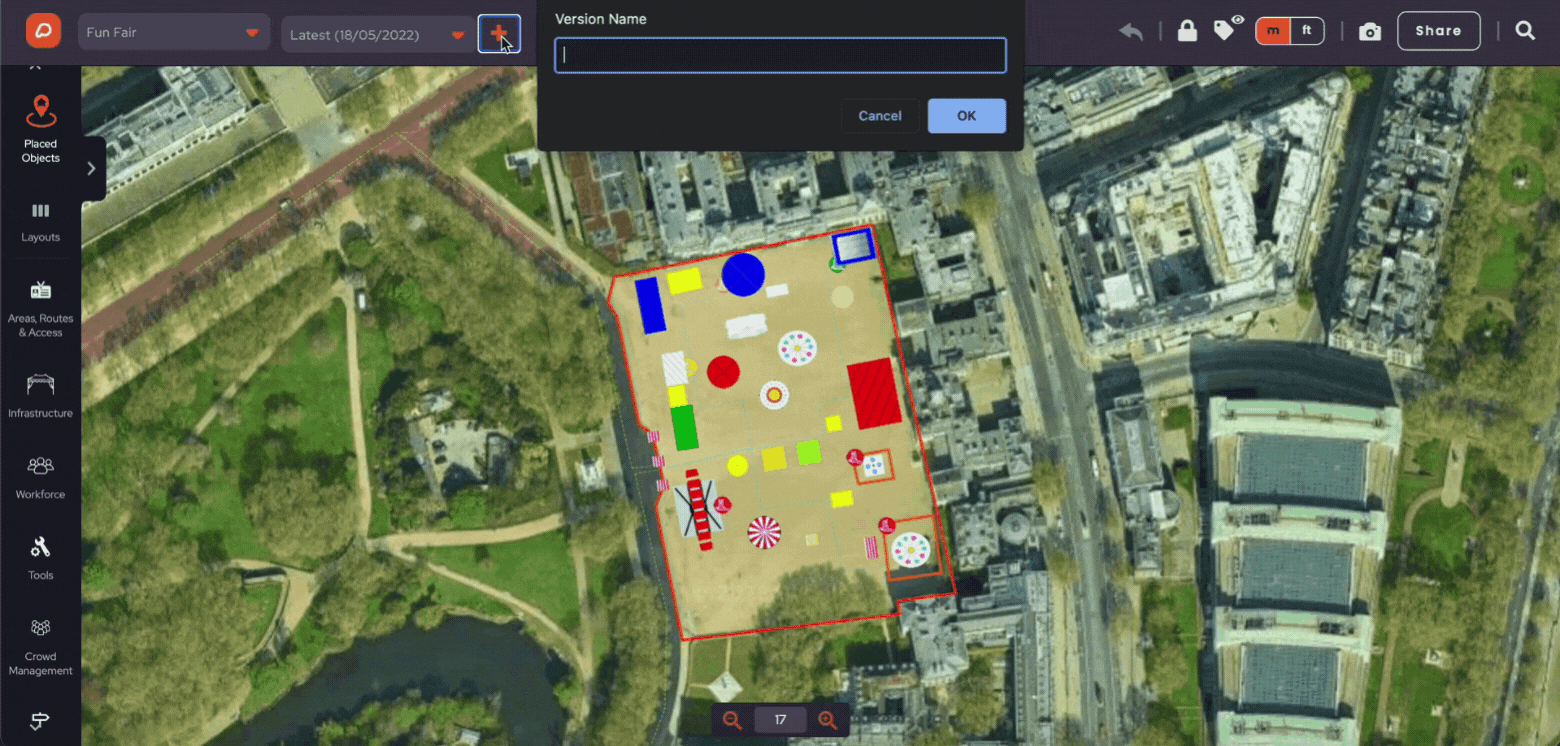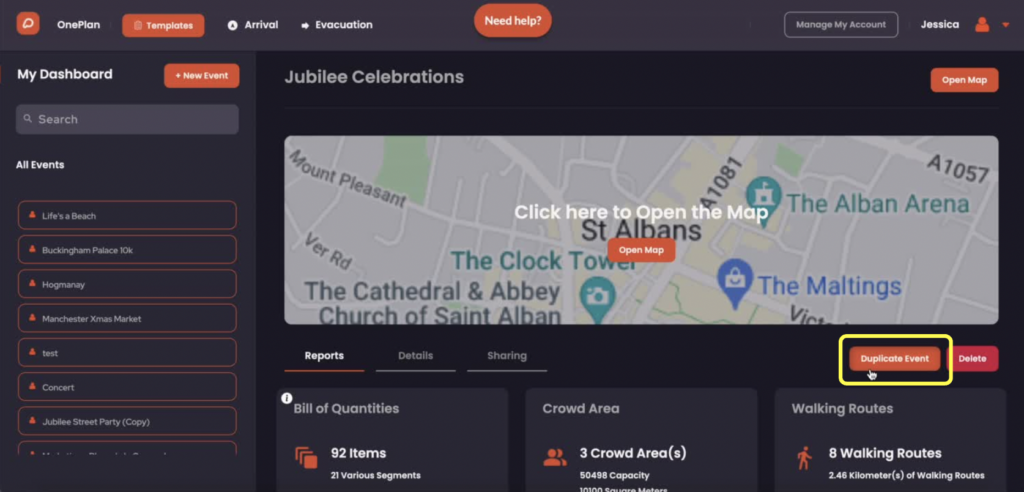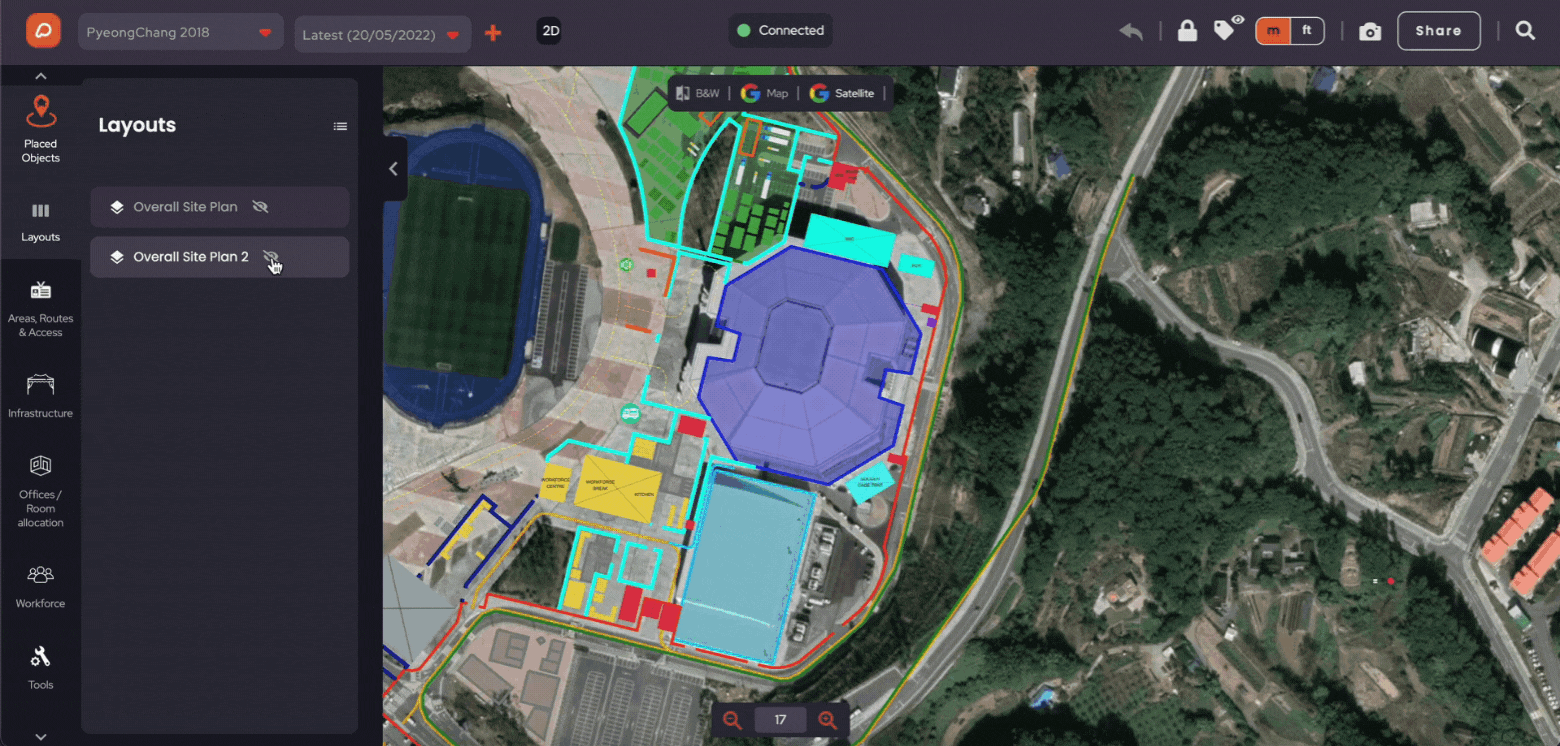📖 Resources
Product Updates
This page has the latest updates to the OnePlan studio.
Product Update
Relocation of the Rotate Map Controls
The location of the Rotator Controls have now moved!
The controls are now in one, easy to access place which allows you to see related functionality as well as avoiding unnecessary complexity.
June 2024

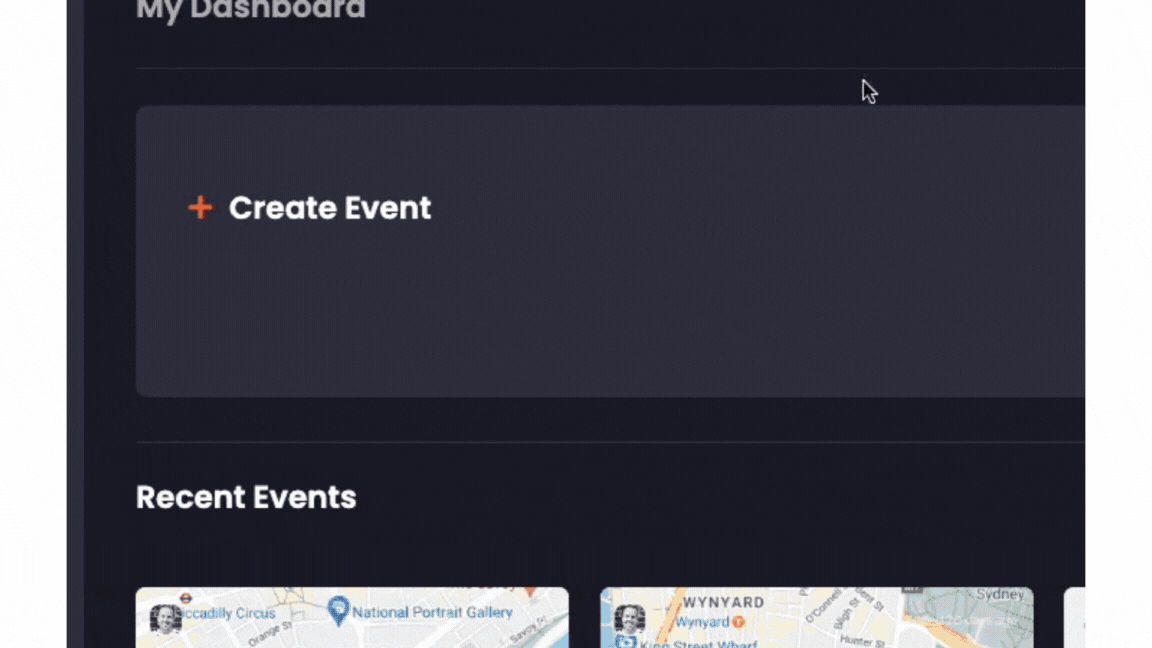
April 2024
New Feature
Google Maps Location API Integration
OnePlan now has an integration of Google Maps API which pre populates the location and gives access to over 2 million address, when are inputting your event location.
This feature makes it quicker for you to get to an accurate location as well as avoiding mistakes such as location not recognised by integrating the Google Locations API.
Feature Improvement
Labels and Baby Numbers Improvement
There is now a more legible set of label styles/names that reflects the shape of the label placed on an event plan.
This improvement has made the styles more user friendly and reflect the label styles that are used more frequently. Existing Events with previous label styles will not be impacted by this new update!
April 2024
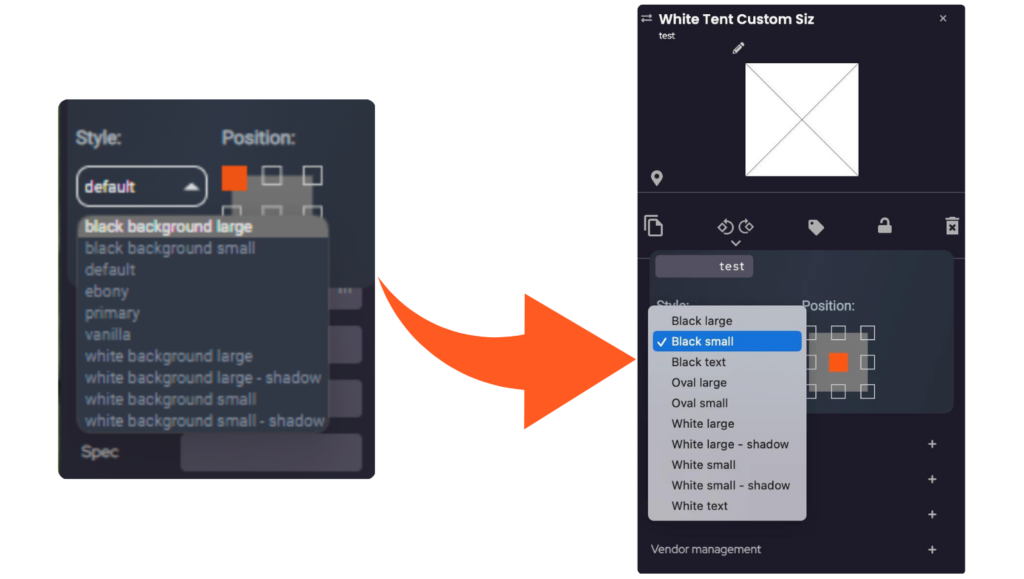
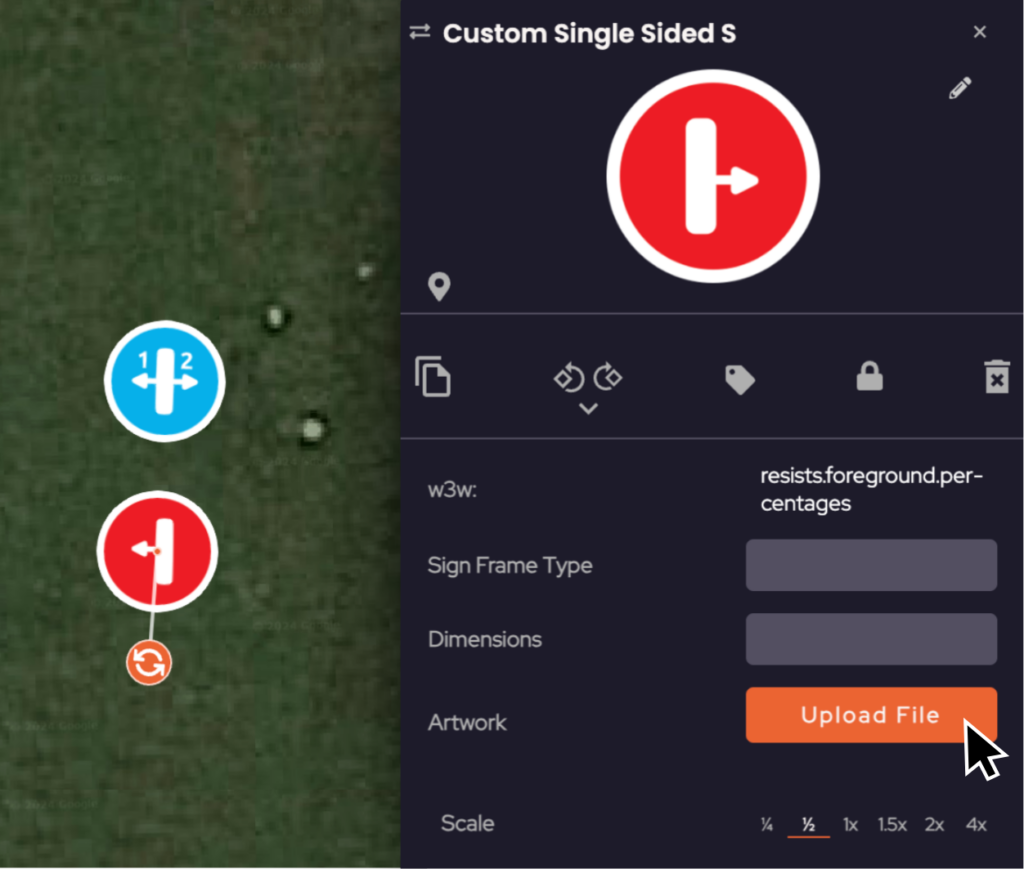
Feb 2024
New Feature
Custom Signs now available
Need to place multiple signs across your event site? We have now added various single and double sided “Custom Signs” so you can quantify and visualize what your signage needs will look like.
These include editable fields for sign types, dimensions, and upload-able content so the look of each sign is customisable in just a few simple clicks!
New Feature
You can now create an array of objects!
With the new Array Tool, you can now add as many objects of one type as you need in one go instead of placing them one by one!
- Once you’ve placed an object, in the right-hand menu click on ‘Add array of objects’
- A properties panel will then open allowing you to set the number of the columns, rows and distance between your chosen object
- You can then duplicate, rotate, add labels, unlock/lock or delete your array of objects just like you would with a single object!
Feb 2024
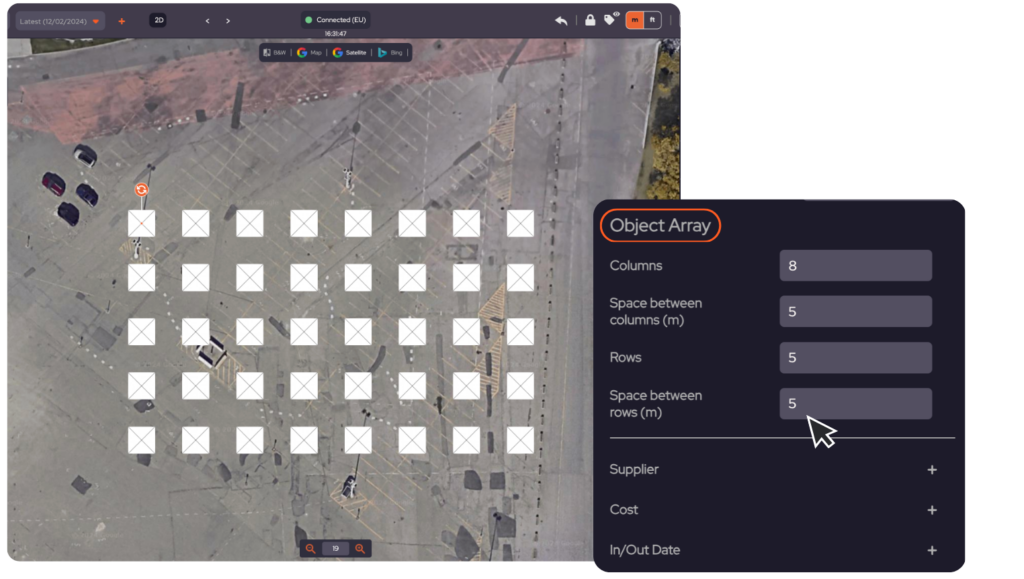
January
See all the new updates in the month of January!
Hear from Joe, our Product Specialist, as he shares all the exciting new updates we’ve added to OnePlan in the month of January!
Product Updates - January
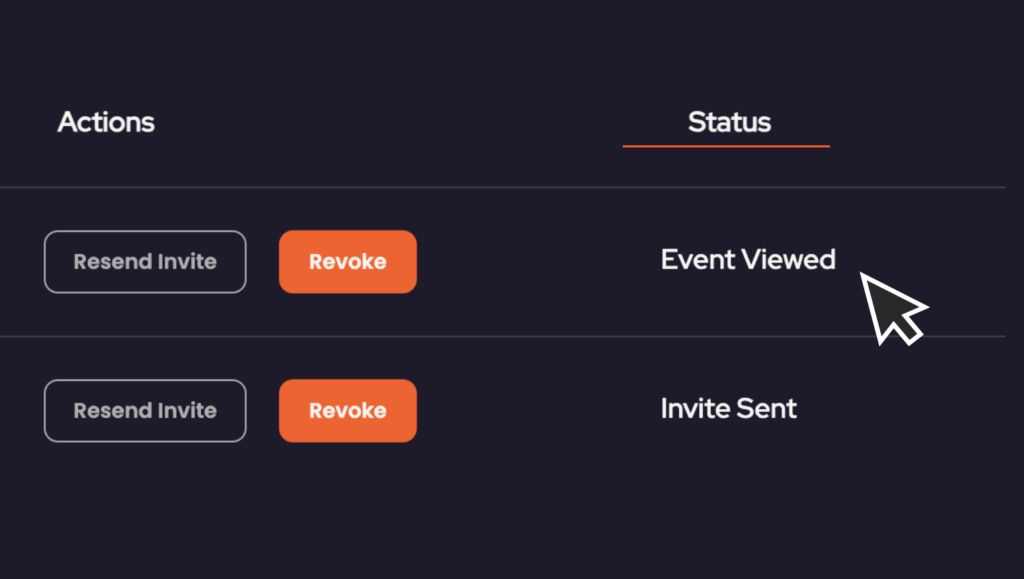
Dec 2023
New Feature
Event status now shown in dashboard
When sharing your event with other team members, you are now able to see when an event plan has been viewed.
The statuses for sharing with account holders are: ‘Invite Sent’ and ‘Event Viewed’. When sharing with non account holders: ‘Invite Sent’, ‘Account Created’ and ‘Event Viewed’.
New Feature
Bing Maps now available for your planning
Bing Maps will provide more up to date map imagery for some locations, making your planning even easier.
Nov 2023
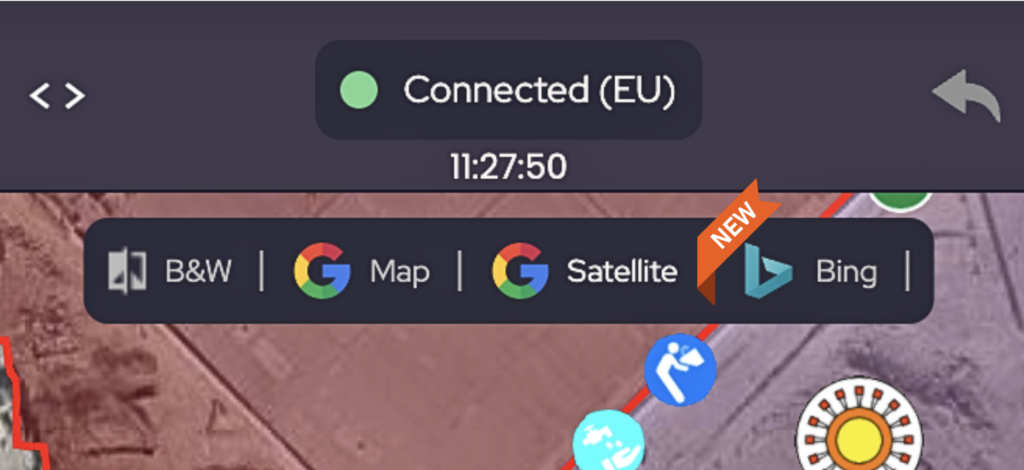
October
See all the new updates in the month of October!
Hear from Joe, our Product Specialist, as he shares all the exciting new updates we’ve added to OnePlan in the month of October!
Product Updates - October
Oct 2023
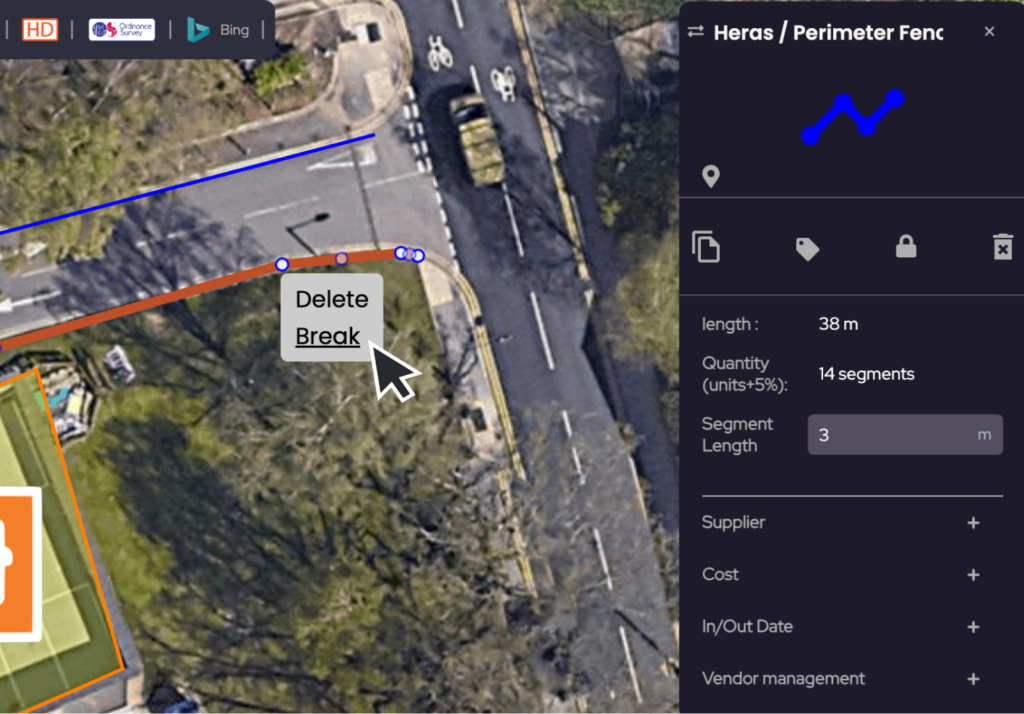
New Feature
'Break the line' to customise your routes
The new ‘Break the line’ feature allows you to break a line at a selected vertex and split it into two lines with a gap between them. Plotting your routes has never been easier!
- Double-click a route, a barrier or fencing.
- Select a vertex point, and right-click
- Choose to break or delete the line at that point
Oct 2023
New Feature
You can now upload your own Custom Icons
This new feature allows users to upload custom icons for fixed figure objects, enabling users to make their plans more customisable!
- Click on a placed object
- In the right-hand object menu panel, click the small pencil icon
- Upload your own icon, max file size is 1MB
Sep 2023
Menu Improvement
'Label & Lock icons on folders visible at all times
You can now show/hide labels and objects by folder, making it easier to generate relevant screenshots for each of your stakeholders (as grouped into folders) quickly.
This new feature also allows you to lock some objects on the map even if you click ‘unlock all’.
- Navigate to the ‘Placed Objects’ folder
- Below will appear all of your placed objects categorised in folders
- Choose to lock/unlock or hide objects/labels by clicking the icons
Sep 2023
New Feature
Draggable lines
Accidentally placed some fencing in the wrong place? No need to hit undo, just click and drag the line to a new place on your event map.
- Click on your fencing or route
- Make sure it’s unlocked
- Hold click and drag to a new position on your event plan
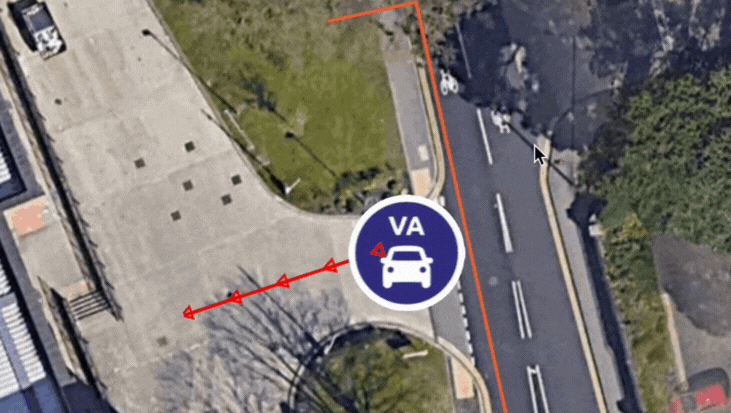
Sep 2023
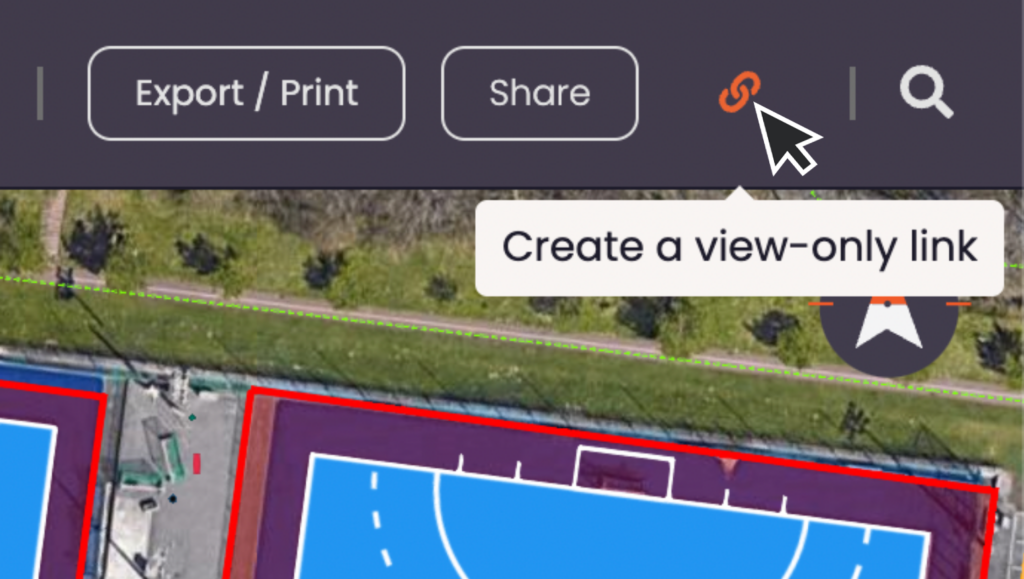
New Feature
Share your plans by View-Only link!
You now have the ability to generate a shareable view-only link to your event plan, so that anyone can now open it in view-only mode!
- Navigate far right of the top menu bar
- Click on the link icon
- Choose whether to include a password
- Copy your URL link and share!
Aug 2023
New Feature
Planning and location pins now available
There are 350 new objects which enable you to pinpoint any location across your event site. There is also the option to add text/ comments on each pin and upload a photo should you need!
- Navigate to the ‘Tools’ category in the left-hand menu bar
- Click on the Planning and Location pins folder
- Start adding pinpointed locations to your event plan!
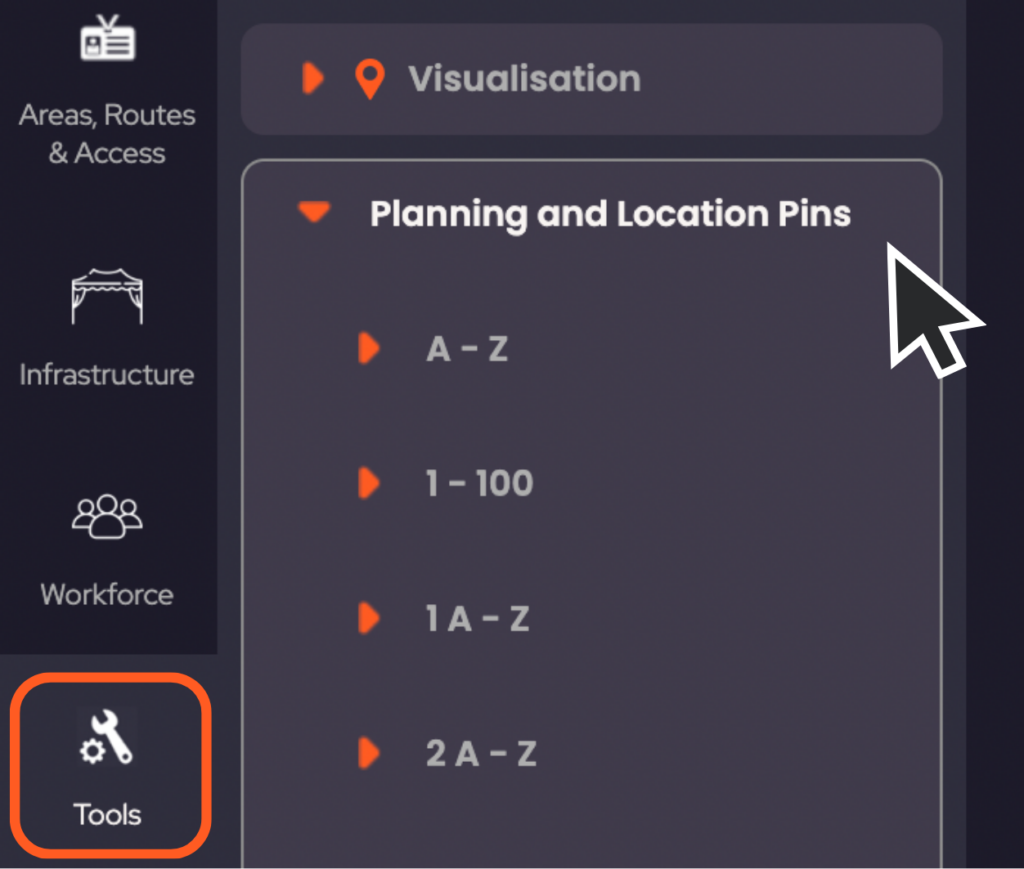
Aug 2023
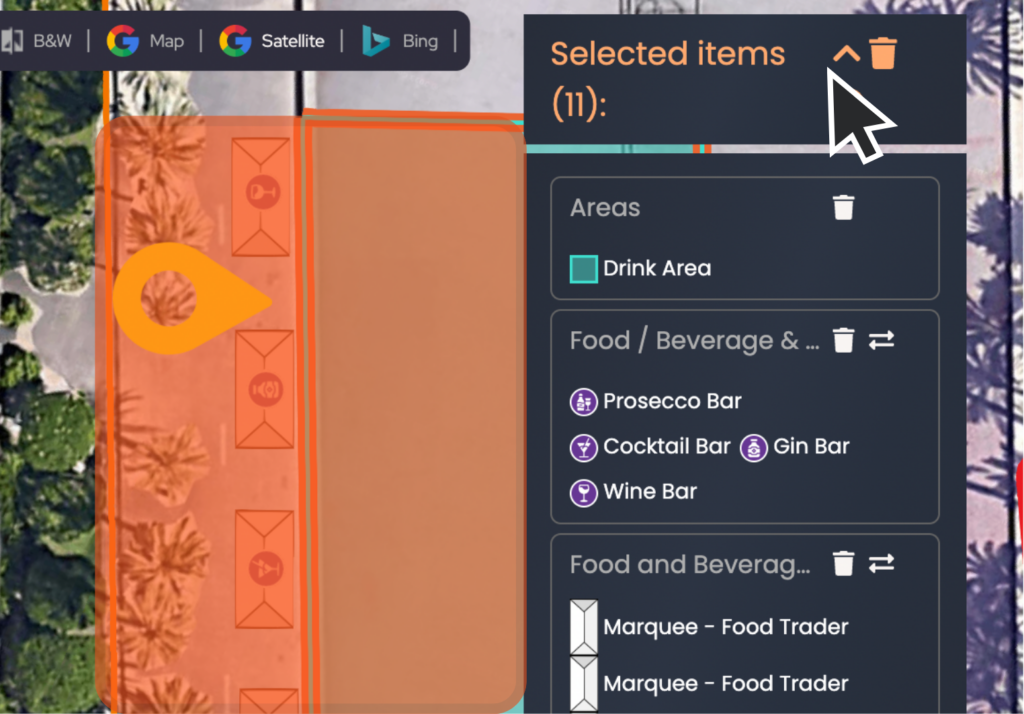
New Feature
Multi-select objects to do multiple things at once!
When you need to move/delete/replace more than one item, you can now make one action for all instead of making separate actions for each object!
The muli-select feature allows you to: group move objects, swap objects, delete and move objects between floorplans.
- Hold ‘SHIFT’ and drag your mouse.
- A polygon will then appear allowing you you to select multiple objects.
- Use the Selected Objects pop-up menu to modify the objects all at once
Aug 2023
New Feature
Presentation Export for your event plans
Export your event plans into high-resolution outputs!
After clicking on ‘Export / Print’ button on the top panel, a pop-up window will appear suggesting 2 options:
- Make the first presentation
- Request export of this screenshot only
When creating a presentation, you can delete and rename storyboards and delete slides. After creating a storyboard, click on the export icon on the right to request the PDF export which will be sent to your email inbox.
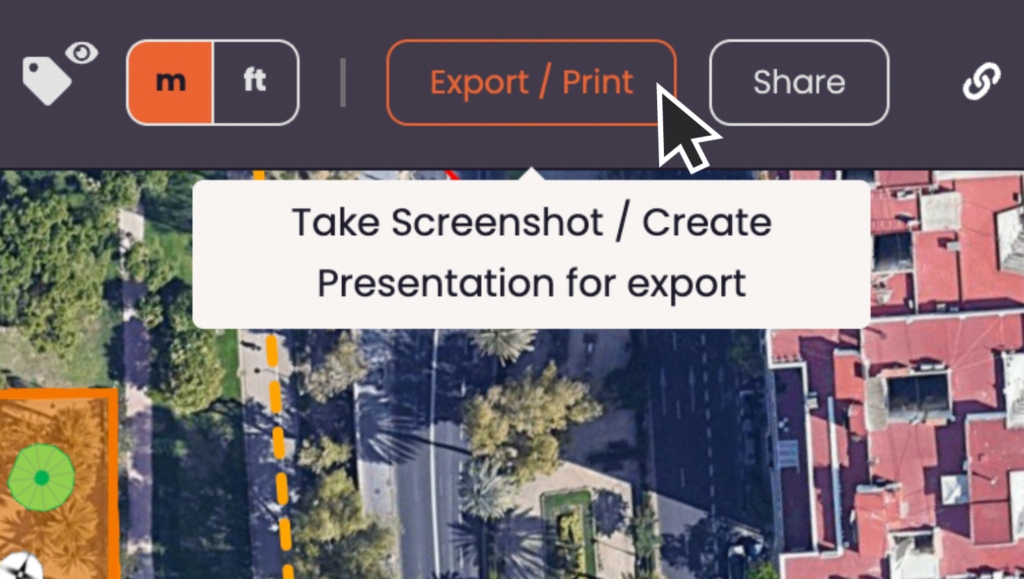
July 2023
New Feature
Media Manager for instant branding updates
This new feature allows you to manage placement of 2D image assets on predefined signage locations in VenueTwin 3D model (e.g. sign for the entrance of a venue).
This enables venue sales teams to be able to define the places in their venue available for advertising, and show what it would look like with the branding of different partners!
June 2023
May 2023
New Feature
You can now rotate the map!
This new feature allows you to rotate the map with all the objects fixed in the same position so that you can see your plan from different directions.
How to rotate the map:
- Use the buttons in the top menu
- Hold CTRL + left clicking using the mouse
- Hold mouse scroll wheel while moving the mouse
Also, in the top right corner of the map, there is a dynamic compass button that will always point North. To reset the map back to the default North direction, simply click this button and the map will be reset!
May 2023
New Event Pack
Festival Pack is now live!
Our Festival Pack is here!
For festivals with camping, our new Campsite Capacity Calculator tool is an absolute lifesaver! You can now easily plan your camping area choosing from high, medium or low density without the need for manual calculations!
Complementing our existing tools such as barriers and tents, this pack has everything you need to plan and manage your festival successfully. We’ve even added new icons specifically for bars, cocktail bars, and gin bars!
April 2023
Feature Improvement
Updated design for Grandstands
The updated design for the Grandstands object is now more detailed than before!
Using the right-hand menu, adjust the number of rows, seats, blocks and width of the gangway quickly and easily. OnePlan will instantly calculate the total length and width of your grandstand for you!
Feb 2023
New Feature
Latitude/Longitude coordinates
This new feature allows users to get latitude/longitude coordinates of objects on the map!
On the object panel, you will now see a location icon with hovering text ‘Copy coordinates to clipboard’
Or when downloading your Bill of Quantities, the coordinates of all placed objects can be found in the separate column ‘Latitude / Longitude’.
Feb 2023
New Event Pack
Coronation Pack now live!
Planning a street party or park event has never been easier! We now have a pack exclusively for all your coronation celebrations this year.
From bunting, afternoon tea, and BBQs to screening areas and bake sales! Take the stress out of planning and design a Coronation Event that your attendees will love. You can find the new pack in the ‘More’ category.
Jan 2023
New Feature
Map Panning now available
This feature automatically moves the screen to different areas of the map while the user is drawing a line and moving closer to the edge of the screen.
- On the left menu – select one of the polyline tools (e.g. routes).
- Click the start location on the map
- Move the mouse to the edge of the screen and see how the map pans.
Jan 2023
New Feature
Z-order of Tents and Trackways
This new feature Z-orders all Tents and Trackway so that on the map they will always be placed below other objects (but still above polygons/lines) – which allows users to see and edit the objects, regardless of whether there are any tents above them or trackway pads below!
Jan 2023
New Event Pack
Security Pack now live
This new pack has been developed by working with former police specialists and security experts to improve current ways of working and planning.
The Security Pack supports a range of use cases from major events to national events to support the wider collaboration between organisers and experts when planning security operations. You can find it in the ‘More’ category.
Jan 2023
Menu
You can now add Custom Folders!
OnePlan now allows you to create custom folders for objects on your event plan. This new feature enables you to group placed objects and organise them in different folders, depending on their needs. E.g. objects relating to a specific element of the event or a particular venue zone.
Nov 2022
Packs
Traffic Management Pack is now live
OnePlan now solves a number of challenges for Traffic Management planning for event organisers. With 100 new objects, it allows a simple road closure to be drawn and shared with stakeholders. You can place road signs with the ball and plate to show location of sign including what3words.
Oct 2022
Sep 2022
Menu
The Object Menu has been simplified
Don’t worry the tools haven’t disappeared, they just have new locations!
- Crowd Areas and Social Distancing have moved to Tools menu
- Points of Interest Icons have moved to Infrastructure
- Entrance and Exit Tools have moved over to Areas, Routes and Access
- Branding and Signage and Furniture have moved into the More area.
Sep 2022
Sep 2022
Feature
Delete Polylines and Polygons
This feature allows you to change the route or the area by easily deleting existing polylines and enabled you to replace them with new ones if you prefer.
Simply double-click on a polyline or polygon object on your map to see all the vertexes of your area/route and right-click on the white circle and press Delete.
July 2022
Packs
Boundaries, Scoreboards & Wickets: New Cricket pack live now in OnePlan!
There’s now a Cricket pack available in the ‘More’ category for all users in the OnePlan studio, featuring 180 objects for cricket field of play, infrastructure, ticket categories and more. The new tools let you measure out the boundary for men’s and women’s matches, as well as creating custom boundary positions.
July 2022
July 2022
Objects
Add custom text boxes into your event
You can now use custom text boxes in your event plan! Simply drag and drop the text box, choose the size and input any text you like. You can even use this as a key for event items in your plan to make it simple for everyone to understand! Find it in the tools category under Visualisation!
June 2022
May 2022
Menu
Reimagine your event plan with Version Control
We have introduced Version Control into OnePlan which allows you to save different versions of your event plan. Let’s say you’d like to try out a different layout of your event or reimagine it in a way which increases your capacity. You can now simply save your current version of your event plan using the plus sign in the top left corner of your OnePlan Studio and assign this version of your plan a name.
May 2022
Menu
Duplicate your event plans in one click
You can now duplicate your event in OnePlan! Some event planners host annual events with similar layouts in the same location but different vendors, and don’t want to lose all their hard work by starting their plan all over again. Now you can easily duplicate your event with one click!
May 2022
Menu
Change the opacity levels on different layers in your event plan
If you’ve imported an event layout such as a CAD plan to your OnePlan event map, you can now change the opacity while planning. Now it’s just a quick click on a slider to make your event layout either transparent or fully shaded in or somewhere in-between.
Our Core Features
Learn more about our solutions
One dashboard. Multiple event planning and management tools to plan your event site.