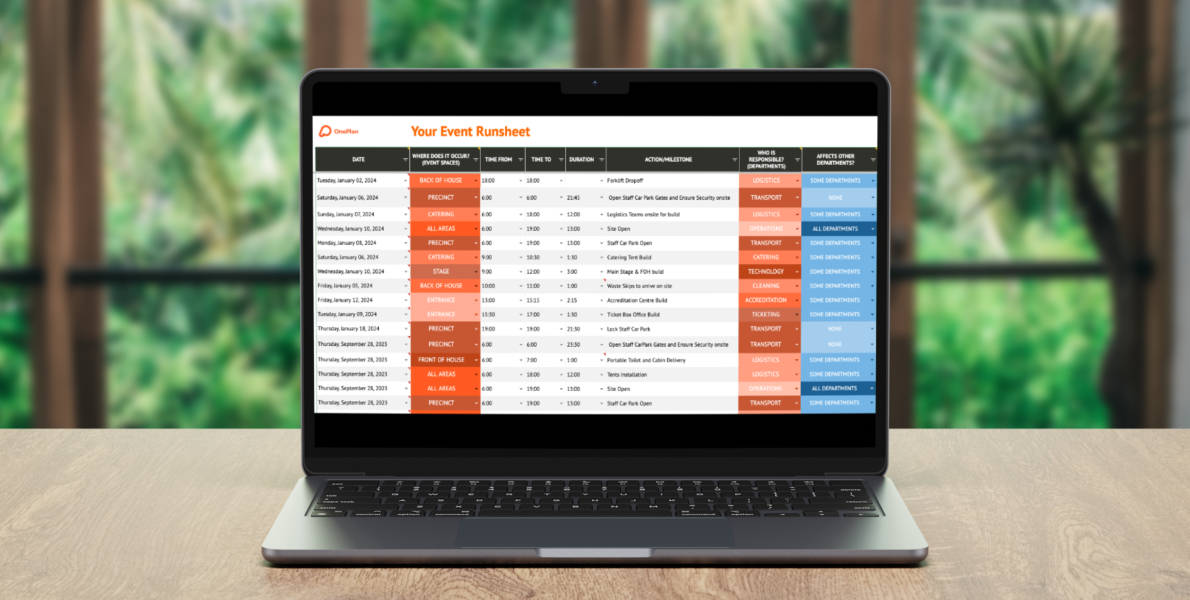Organizing an event requires careful planning and coordination, and having the right tools at your disposal can make all the difference. The OnePlan Event Schedule Template is an invaluable asset for ensuring your event runs smoothly. Let’s delve into how this template can streamline your planning process, presented in a clear and professional manner.
Why do you need an event schedule?
An event schedule is more than just a list of activities; it’s the backbone of your event’s success. It ensures that every component of your event, from setup to wrap-up, is meticulously planned and timed. This not only helps in managing resources efficiently but also in enhancing the attendee experience by ensuring a smooth flow of events. A well-crafted schedule is crucial for communication among team members, vendors, and participants, ensuring everyone is aligned and aware of their roles and timings.
Getting Started with the Event Schedule Template
Step 1: Establishing Key Milestones
The first step in any well-organized event plan is to identify the critical milestones. These are the essential tasks and checkpoints that must be completed for your event to be successful, such as venue setup or catering arrangements. Listing these milestones provides a structured overview of what needs to be accomplished.
Step 2: Delegating Responsibilities
Once you have outlined the milestones, the next crucial step is assigning responsibility for each task. This could involve allocating tasks to team members, departments, or external vendors. Clear assignment of responsibilities ensures accountability and helps prevent any oversight in the execution of your event.
Step 3: Execution Strategy
With a clear plan and defined responsibilities, the focus shifts to the execution of these tasks. The OnePlan template serves as a dynamic guide for the day of the event, ensuring a seamless flow of activities and timely completion of each milestone.
Step 4: Customizing Your Event Plan
One of the standout features of the OnePlan Event Schedule Template is its adaptability. Here’s how you can tailor it to suit your specific event requirements:
- Scheduling and Venues: The template includes customizable fields for dates and event locations, complete with user-friendly drop-down menus for easy adjustments.
- Detailing Milestones: There’s a dedicated section for detailing the specific actions or milestones, ensuring a comprehensive view of the event’s timeline.
- Clarifying Roles: The template allows for clear specification of who is responsible for each task, with options to adjust based on your selections, enhancing clarity and coordination.
- Impact Assessment: For tasks that affect multiple departments or teams, the template enables you to indicate this, ensuring all relevant parties are informed and prepared.
- Flexibility and Expansion: The OnePlan template is designed to accommodate your evolving event planning needs. You can add additional tasks, modify the timeline, and even personalize the template’s appearance to align with your event’s branding.
- Data Customization: The template allows for adjustments in data formulations and table configurations, ensuring that it remains a comprehensive tool that fully supports your planning efforts.
Planning for a successful event
The OnePlan Event Schedule Template is a powerful tool for event planners seeking a structured and efficient approach to organizing events. By clearly defining milestones, assigning responsibilities, and utilizing the template’s customizable features, you can ensure your event is well-coordinated and successful. Embrace this practical guide to event planning and experience the benefits of a well-organized event.