Event planning is a huge task that requires meticulous attention to detail and a proactive approach to risk management. As seasoned event planners ourselves, we recognize the critical need for comprehensive safety measures. OnePlan has introduced an innovative tool designed to empower event planners with the capability to conduct thorough Event Security Risk Assessments.
In this blog post, we delve into how to use OnePlan’s Event Security template, in a step-by-step tutorial, to enhance your event planning and safety strategies.
The Foundation of Event Security Planning
At the heart of effective event management lies the ability to foresee potential risks and implement strategies to mitigate them.
The OnePlan Event Risk Assessment template emerges as a pivotal resource in this regard, offering a structured framework for assessing and managing risks across various event scenarios. Whether you’re organizing a corporate conference, a music festival, or a community gathering, this tool is versatile enough to cater to the diverse needs of event planners across industries.
What is a Security Risk Assessment?
Security Risk Assessment is a systematic process used to identify and evaluate potential risks that could threaten the safety and security of an event. It involves analyzing the event’s environment, activities, and attendees to pinpoint vulnerabilities that could lead to security breaches, accidents, or other incidents.
By assessing these risks, event planners can understand the likelihood and impact of various security threats, enabling them to implement appropriate measures to mitigate or eliminate those risks. This crucial step ensures that every aspect of the event, from physical safety to data protection, is thoroughly examined and safeguarded, contributing to a secure and successful event experience for all participants.
Getting Started with the Event Risk Assessment Template
First, familiarize yourself with the layout of the OnePlan ERA Template. You’ll find it organized into several tabs, with the first tab presenting a completed event risk assessment example. This serves as a reference point for how to fill out the template for your own event.
Step 1: Identifying Event Spaces
Begin by listing the different areas of your event venue in the ‘Event Spaces’ tab. OnePlan provides examples, but it’s crucial to customize this section to reflect the specifics of your event venue. Consider all areas attendees will access, including entrances, seating areas, and facilities.
Step 2: Listing Potential Hazards
Next, move to the tab dedicated to hazards. Here, you’ll find a pre-populated list of common event hazards, each color-coded for easy reference. This list is not exhaustive, so you should add any additional hazards that are relevant to your event. When adding hazards, consider both the nature of your event and the characteristics of your event spaces.
Step 3: Detailing Hazards and Assessing Risks
For each hazard, provide details in the corresponding section. For example, if you identify ‘Broken Glass’ as a hazard, specify the potential consequences, such as cuts or lacerations to attendees. Use the risk rating matrix provided in the template to evaluate the likelihood and severity of each hazard. This matrix will help you determine the initial risk level, which is essential for prioritizing risk mitigation efforts.
Step 4: Implementing Mitigation Measures
After assessing the risks, focus on how to reduce them. For instance, if broken glass is a concern, your action plan might include ensuring regular cleaning by the maintenance team. Clearly define the responsibilities for each action, assigning them to specific departments or individuals.
Step 5: Customizing and Expanding Your Security Event Planning
The template is designed to be flexible. You can add new hazards, event spaces, and mitigation measures as needed. If your event introduces unique risks, add them to the template and assess them using the same process.
For each new entry, remember to adjust the risk rating scale and the color-coding system to maintain consistency. This might require you to modify the conditional formatting rules and data validation settings in the spreadsheet.
Step 6: Developing Control Measures
Effective risk management also involves preparing for emergencies. Develop detailed emergency response plans tailored to the potential risks at your event. These plans should be communicated to all event staff and volunteers, ensuring everyone knows their role in an emergency.
Planning for a safe, successful event
OnePlan’s Event Risk Assessment Template is more than just a document; it’s a comprehensive approach to event safety. By systematically identifying, assessing, and mitigating risks, you can ensure a safer environment for your attendees. Remember, a successful event is not just about what happens on stage; it’s also about the unseen efforts to create a secure and welcoming space for everyone involved.
Embrace this tool as part of your event planning process, and take a proactive step toward safer, more enjoyable events. With OnePlan’s Security Template, you’re well-equipped to manage the complexities of event safety, allowing you to focus on delivering memorable experiences for your attendees. Download the Event Security Risk Assessment here.