How to Plan and Design your special day with OnePlan's free Wedding planning tools
Plan your Wedding quickly and accurately in OnePlan! Create clear seating arrangements, catering areas and room layouts, to help you plan a special day that runs smoothly.

Plan a smooth-running Wedding for you and your loved ones
OnePlan is a free, easy-to-use platform to plan a Wedding. It combines the best characteristics of CAD with up-to-date mapping technology. Choose from high definition satellite and aerial maps, and select from hundreds of wedding and party objects.
Share your plan with anyone who is involved in planning your special day! Take the stress out of planning and design a wedding that you and your guests will cherish forever.

How to design a Wedding
Add event details
Open OnePlan, and add the name and location of your Wedding
Draw out your areas
In the Areas & Routes menu, select any Area type and draw it out on the map. You’ll instantly see the space and capacity of your reception area, dancefloor or ceremony seating.
Add objects
OnePlan’s ‘drag and drop’ tool lets you place items on your map easily. Select from hundreds of items for your wedding including infrastructure, tables and seating, stages, crowd capacity calculators, measuring tools and more.
Share your plan
Simply click ‘Share’ to provide view-only or edit access to anyone you want. Your suppliers, caterers, best-man and maid of honour, and anyone you invite will receive an email to access your wedding plan in OnePlan.
Real-time event reports
As you plan your wedding, go to your dashboard reports in OnePlan to view your inventory and access Bill of Quantities, to keep on top of your budgeting.
Created by event professionals
Our team of experienced event organizers have thought of everything your Wedding needs to be a success. Easily position any item on your event plan with pinpoint accuracy and move it as you wish.
Free access to a professional solution
In OnePlan it’s totally free to plan your wedding and you have access to professional quality tools covering everything you need. This includes the latest maps, hundreds of items to choose from, placing catering staff, designing stage and dancing areas, and so much more.
Powerful event intelligence
Access your Wedding’s dashboard in OnePlan and view real-time information of everything to do with your event plan. In one click download a Bill of Quantities that you can use to keep on top of your budget, and send to suppliers, caterers
💡 Get the answers you need
Frequently Asked Questions
Wedding plans include:
- a request for attendance
- the names of the bride and groom
- the date, time and location
- RSVP instructions
- any additional information such as the wedding website address and gift list details
The classic wedding invitation size is a 5 x 7 inches flat, rectangular card. There are many ways to customize them, though, whether you want a more petite 4.25” x 6” version, a tear-out RSVP version or a long, thin 4 x 9.5” card.
OnePlan’s crowd management and distancing tools allow you to measure any area’s capacity, including adjustments for social distancing to give everyone a bit more space to dance!
“With OnePlan you can create accurate, detailed and professional-looking event plans without the need for a degree or design engineer.”