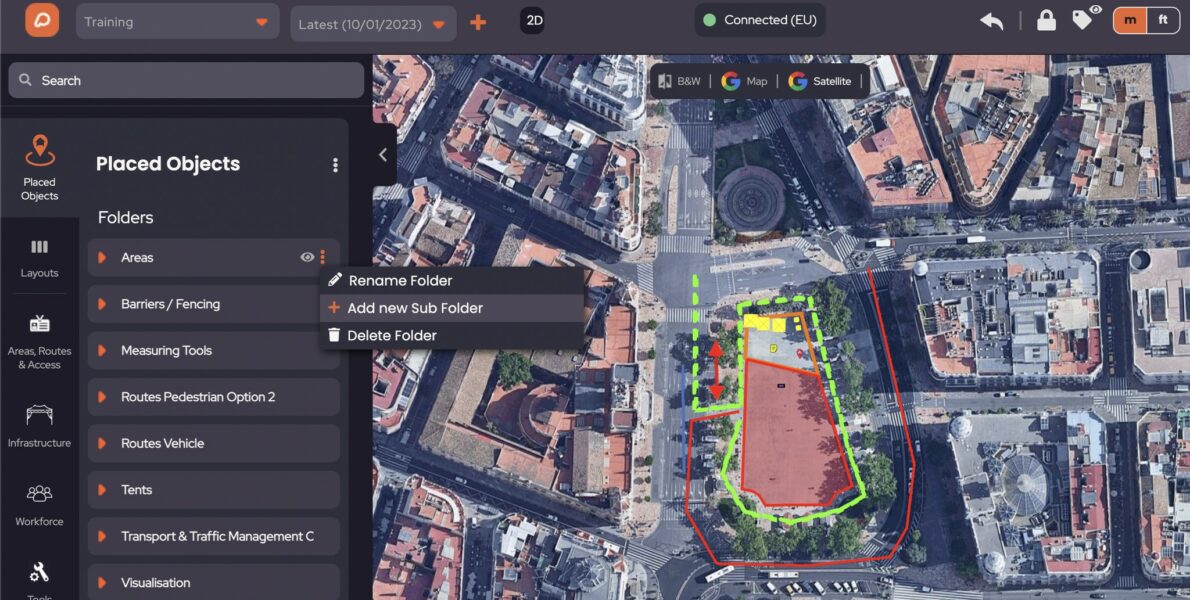How to Use Custom Folders
Imagine you are planning a large outdoor music festival and using OnePlan to map out the layout of the event, including the various stages, food vendors, and other amenities. With the Custom Folders feature, you can create a folder for each of these different elements of the event and organize your placed objects accordingly.
For example, you might create a folder for each stage and move all of the objects related to that stage (such as the stage itself, the lighting and sound equipment, and any performer markers) into that folder. You could then create subfolders within each stage folder to further organize objects by day or time of performance.
Additionally, you could create a folder for each of the food vendors and move all of the objects related to those vendors (such as the vendor markers and any seating areas) into those folders. This would allow you to easily view and manage all of the objects related to a specific vendor in one place.
With over 500 objects to choose from, the search bar will save you even more time when planning your event. You may even discover objects you’ve never seen before such as an ice skating rink, ambulance, street lamps or even a race track.
More Benefits of Custom Folders
You can also rename and delete folders as needed, allowing users to tailor their organization to their exact specifications. And with the ability to show or hide all objects in a group or subgroup, as well as individual objects, users have even more control over how they view and interact with their placed objects.
It’s worth noting that when a user renames an “original” folder, a new original folder must be created for any new objects placed on the map to ensure that they are not placed in the renamed folder. This helps to ensure that users can always keep track of which objects are in which folders.