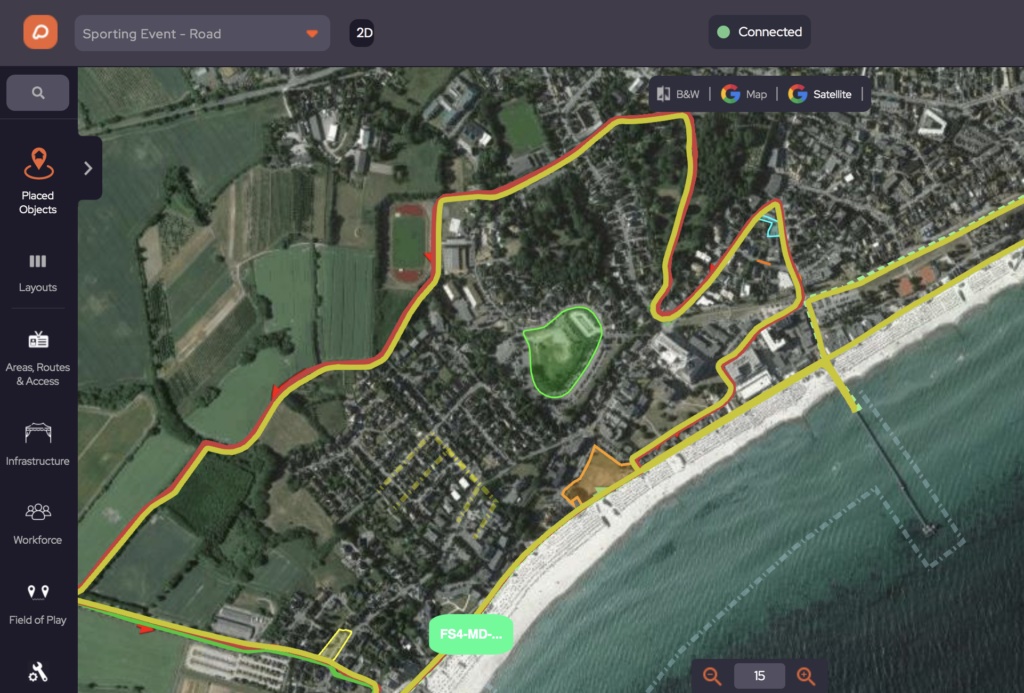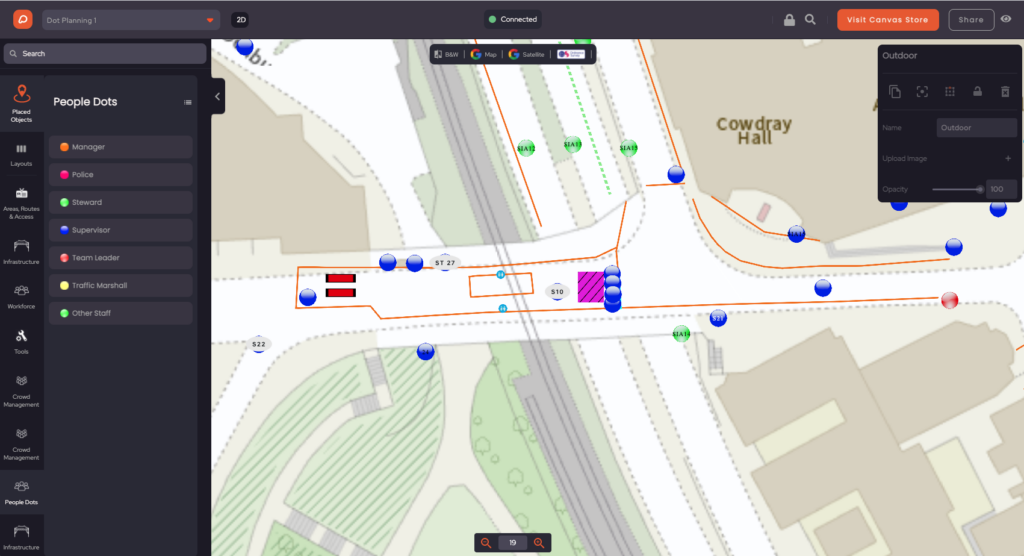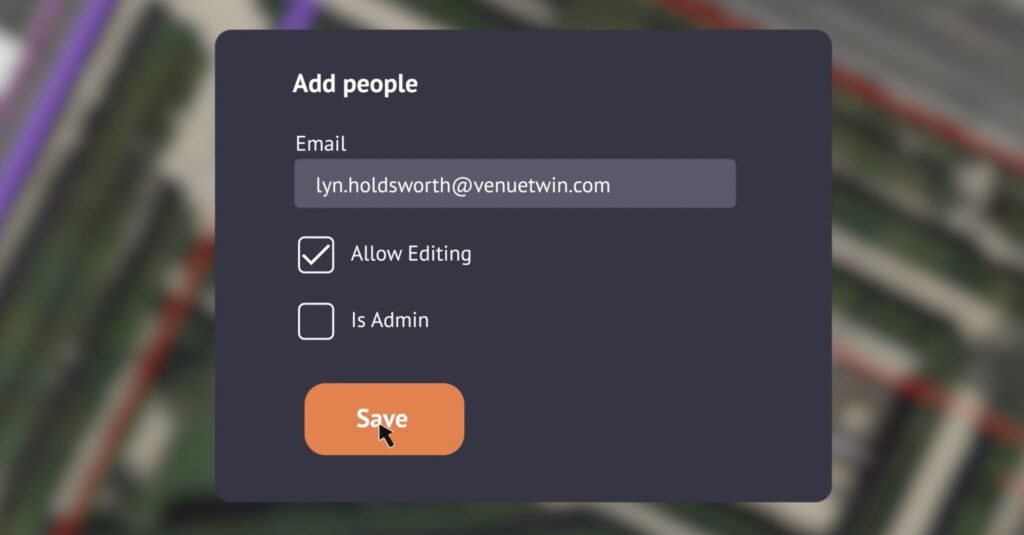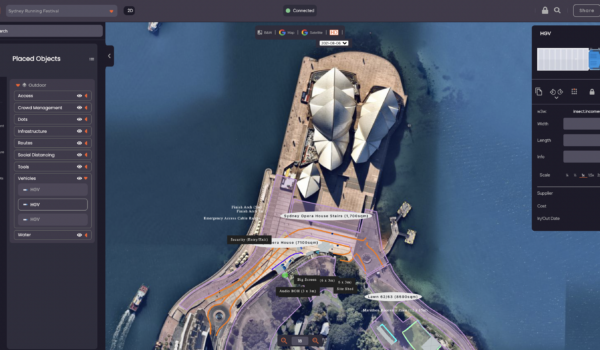Whether you are planning a marathon, a cycle race, or a street festival, road events come with a specific set of challenges on top of the already complicated logistics of planning a large-scale event. With OnePlan, planning a road event doesn’t have to be so hard. If you’re used to switching between CAD, Google Maps, and Photoshop trying to create a functional and accurate site map, there is a better way.
OnePlan allows you to access your site map from any device and collaborate with ease by sharing your site map with other members of your team. It’s equipped with tons of features that are particularly useful when planning road events. You can manage traffic, plot crowd control barriers, or add inspection notes to show potholes and other hazards. Trusted by the likes of World Triathlon, Tour of Britain, and Chelsea Football Club, OnePlan is changing the way large-scale events come to be. Sound interesting? Keep reading to learn how to plan a road event in five steps using OnePlan.
Step 1 - Map Your Route
Step 2 - Map Infrastructure
With OnePlan, you are able to drop elements into the site map to scale. The simplicity of mapping out objects is a huge time-saver. Simply type in the dimensions of any element and drop it into the map. From tents, barriers, and first aid to bathrooms and waste disposal, you don’t have to leave any infrastructure out of the equation. Once you’ve mapped your road event route, map out your infrastructure in detail. This will help you purchase the correct quantities of items, place your staff, and ensure crowd safety.
Step 3 - Map Staff
It’s important to know what staff you’ll need at your event from security personnel to vendors. OnePlan comes with all the tools you need to create a comprehensive plan to manage staff, security, and marshalls at your road event. With staff and dot planning, each ‘dot’ can be allocated a code and notes added to their profile for their role, equipment, shift times, and more. The report can be exported to create sign-in sheets, and health and safety documents.
Step 4 - Create a Traffic and Crowd Management Strategy
Almost nothing is more important when planning a road event than your crowd and traffic management strategy. OnePlan gives you the power to accurately plot miles of crowd control barriers (geolocated and to scale). Customize the finest details such as the dimensions of the barrier and automatically generate your barrier requirements which can then be exported to procure from suppliers. You can also create a traffic management plan that plots the precise location of signage, stewards, temporary traffic signals, road closures, contraflows, and diversion routes.
Step 5 - Involve Key Stakeholders
The platform provides end-to-end visibility of event staff on the ground, enabling you to track key team members, assess situations, coordinate resources, and make informed decisions with speed and total accuracy—all on a platform where you can share and collaborate with the push of a button. OnePlan’s dynamic easy-to-use platform allows different stakeholders to collaborate effectively in real-time. Working from a single shared live plan, different elements of the event can be added, shared, coordinated, analyzed, visualized, and understood from every aspect and viewpoint.
Planning a Cycling Event?
Check out OnePlan’s cycling pack complete with hundreds of cycling-specific tools. Cycling events come with some common pain points for their planners. Challenges include planning a very large route and communicating with multiple stakeholders, accounting for event safety for such large routes, the lack of a standardized way for organizers to plan efficiently and safely, and the inability to mark unique cycling event features on non-specialist event plans. OnePlan’s cycling pack has taken all of this into account. In OnePlan, you can:
- Plan every stage of your event on one map and give view-only or edit access to stakeholders
- Flag field of play hazards and add photos/videos to show them in real life
- Transfer road inspection notes to OnePlan and plan precisely with our what3words integration
- And utilize 158 cycling-specific tools with red kite gantry, sprint signs, broom wagon, neutralized zones, and more.