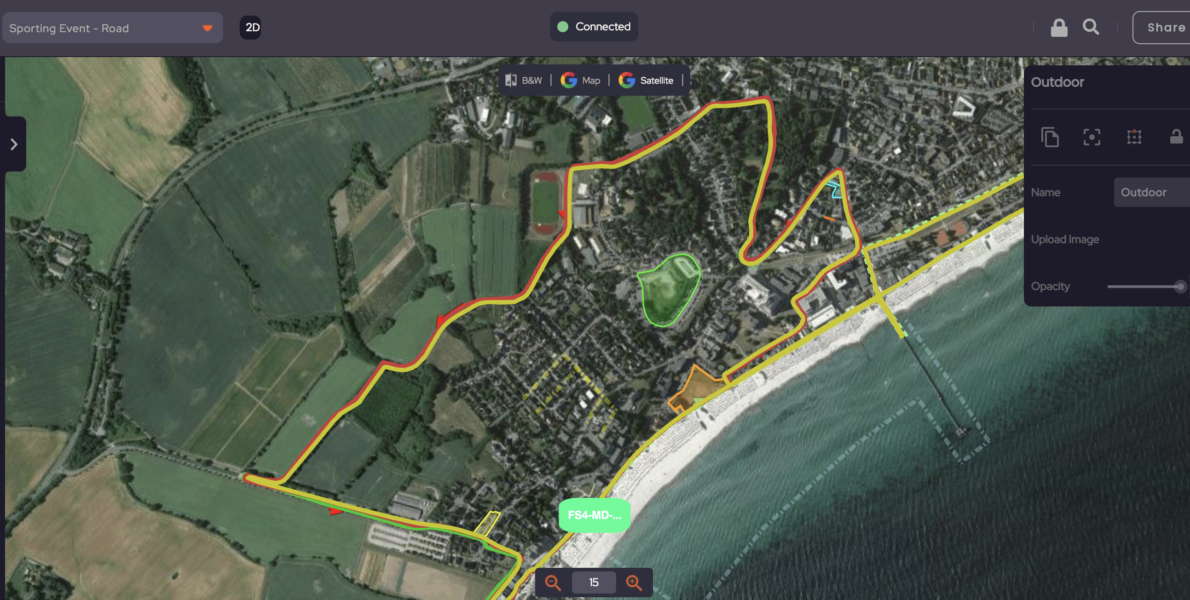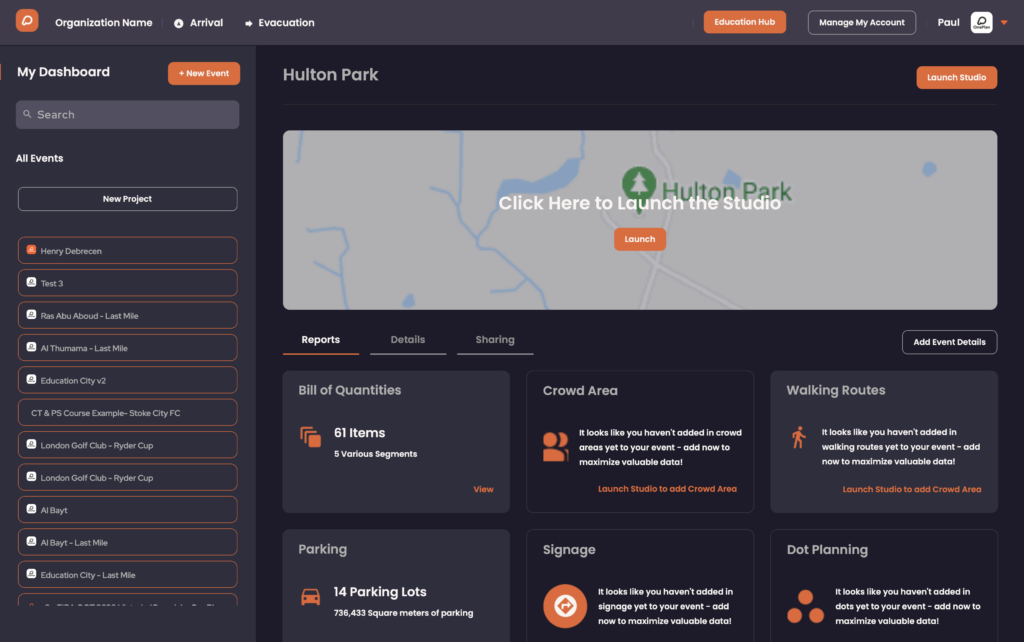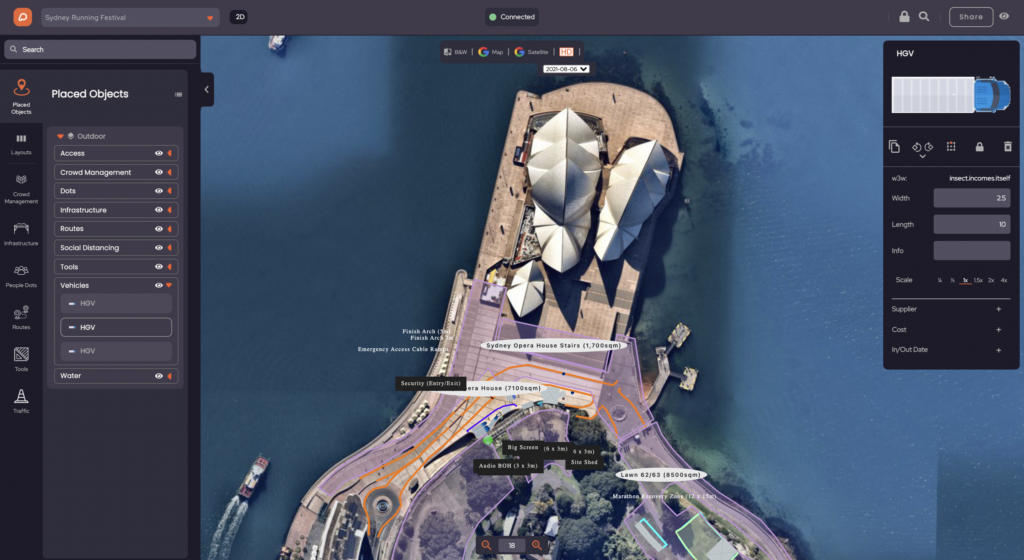OnePlan is taking the next step to becoming the ultimate event planning platform. We’ve updated the layout and navigation making it easier to plan events and improved the zoom functionality for more accurate event planning.
The New OnePlan provides a better experience for creating event plans. We’ve launched an improved dashboard organised in a way that is easy to view all your events and any event details – such as your bill of quantities, crowd area, parking, and signage – at once.
The New OnePlan studio has also optimised navigation inside the studio, so it’s easy to go back and forth between your dashboard and different maps. We’ve also completely redesigned the menu layout so it’s more intuitive and users can find objects they need easier.
Improvements based on our users’ feedback
We constantly update and improve OnePlan based on our users’ feedback – and that’s been the basis of our newly designed interface.
“OnePlan has been used for over 3,000 events and it’s growing at an exponential rate. We knew that if we want to keep providing the best and most simple way to create event plans, we needed to constantly improve our platform,” says Paul Foster, OnePlan CEO.
“We’ve refined the interface based on users’ feedback and continuously learning from how our customers use OnePlan. Our users are loving the new interface – we’ve already seen an initial sub-set of users successfully planning their events with ease,” he continued.
The new interface also includes a better zoom function for fine detail planning. Event planners and organizers in the US and Australia now have access to high-definition maps, which allows you to visually plan with centimeter precision. See our Canvas page for more information.
How do I access the new interface?
For new users, when you sign up or log in to OnePlan, you’re taken straight to the new studio interface! If you’re a current OnePlan user, click the button at the top of your screen inside your dashboard that says ‘Try New OnePlan’ to start using the new solution.
To learn more about our new interface, book a demo with one of our event planning specialists.